Admin Help Updates from 3/10/2014 Meeting
There are some big changes and a new direction for the team, new co-leads are myself and @Clorith. @jazzs3quence will still be involved in a supportive role.
The first part of the meeting was used to discuss the Feature Plugin Meeting and the helpful comments @jazzs3quence received regarding the current implementation of the plugin. The key takeaways are:
- This really comes down to storyboarding, not building. Which is great, but it doesn’t really lend itself to a plugin model, at least until later in the process.
- (but) Before even storyboarding I’d start with a list of goals, a list of problems. I’d run user tests on starting with WP and starting with features they’ve never seen and see where they trip up.
We agreed as a group that we need to not think about solutions at this stage but rather, to figure out what the problem(s) are. It was also mentioned that a singular solution will not be enough, we need to identify personas and do user testing as well as story boards. (Not necessarily in that order.)
@Clorith Mentioned that the idea of guided tour had been mentioned before and @Sams reminded us that @Nacin recommended we look at the user testing again.
Our previous user tests can be found here:
http://make.wordpress.org/docs/2013/09/04/admin-help-user-testing-videos/
http://make.wordpress.org/docs/2013/09/16/admin-help-videos-round-two/
@Sams suggested that “it’s better to have user tests of different user types and, if you’d like, build personas off of those” so that will be the initial direction we take along with storyboards.
We would like to expand on the user testing by identifying any and all tasks with WordPress so that we can identify as many ‘pain points’ as possible. There have also been some significant changes in the theme screen and the widgets since our last tests so we would like to essentially start fresh with user testing.
The initial plan is to start a P2 post to gather task ideas for user testing. We would like to get input from as many of you as possible so that we generate a thorough list of all of the tasks within WordPress (multisite included!)
As always, we welcome more input and participation. The meeting is on Mondays — 18:30 UTC




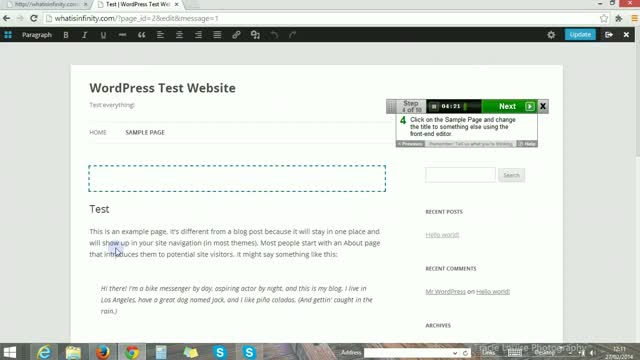

Christian Foellmann 5:20 pm on March 14, 2014 Permalink | Log in to Reply
I just want to make a suggestion: Desktop monitors “all” have widescreen resolutions (try to find a 4:3 monitor). I captured this:
http://i.imgur.com/XkeBhcz.gif
from the admin-panel of MS Office365. The tab on the right accounts for the limited vertical screen real estate of modern monitors
trishasalas 5:21 am on March 16, 2014 Permalink | Log in to Reply
Thanks for the suggestion, Christian. These are the kinds of idea I’m hoping to explore more in depth as we move forward. I’ll have your screenshot be the first in our collection of UI ideas.