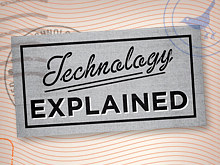Frequently asked questions…
I've updated my Android OS to Kitkat and live radio streams are no longer working on the ABC app. What should I do?
There's a new version of the ABC app for Android smartphones now available on Google Play (3.1.0). Please update the ABC app to restore access to the radio stations.
I'm having trouble loading the ABC app on smartphone. Sometimes it's slow and others it doesn’t load at all. Why is this happening?
Please check your internet connection to ensure you are online. If your device is connected and have a strong signal, you might have an app specific problem.
The ABC recently resolved issues reported by users of Android 2.2 (Froyo) and 2.3 (Gingerbread). If that's you, please make sure you upgrade the app to the latest version on Google Play (3.1.0).
What is included in the ABC flagship app?
The ABC flagship apps for iPhone, iPad and Android smartphones feature selected content from ABC TV, ABC Radio and up to the minute news and sport stories from ABC News. You can watch the News in 90 Seconds video bulletins, stream live ABC News 24 and listen to 28 ABC radio stations on the go and more.
Where do I get the ABC app?
To download the ABC app for iPhone or iPad, go to the App Store and search for ABC News or Australian Broadcasting Corporation and select the option do "Download". You can also access the app store from your computer, download it and synchronise with your device later. To make it easier for you, here is the link to initiate the download.
On your Android device, search for ABC Australia on Google Play and select the option to "Install". Or follow this link https://play.google.com/store/apps/details?id=android.AbcApplication&feature=search_result
To check the full list of apps produced by the ABC, check out our Apps section.
Is the ABC app free of charge?
The ABC has a variety of applications available as free downloads to the Australian public. The ABC flagship app, rage mobile and the triple j Unearthed app are examples of this. To check the full list of apps available for your device visit our Apps section.
Why am I having problems streaming media on my ABC app?
The speed which files can be delivered to you depends on the cellular towers or Wi-Fi network which your device is connecting to. You may have difficulty playing media at times when there is a weak or slow connection on your mobile device. Interruptions can also occur when you move from an area with a strong signal to another with weaker mobile connectivity.
If you have a full signal but you are still unable to stream, please let us know: mobilefeedback@your.abc.net.au
Why is my radio or ABC News 24 stream repeating the same section over and over (looping) on the ABC app?
Looping can occur when you change from one network to another. For example, if you are commuting and you go from a fast network (e.g. 4G) back into a low speed network (e.g. 2G).
We are aware of this issue and are looking at ways to improve the service.
When are you going to release more Android apps?
We are constantly improving our ABC Flagship app for Android. It now offers the latest News (enriched with inline audio and video), plus extended TV and radio content.
This is in addition to other popular services such as the Good Game, ABC Radio and now ABC iview apps.
We know Android users can’t wait to have access to iview again from their mobile devices – and this is something that our team is working on at the moment.
We are excited about our plans for Android and are looking forward to being able to deliver more content to our users in the coming months.
Why is your ABC app weather different to BOM?
The ABC flagship apps for iPhone, iPad and Android use a weather feed from an external provider, Weatherzone. The data is based on information from the BOM and a number of other sources.
Generally the forecast is aligned to BOM, however on some occasions there may be a discrepancy where Weatherzone is reverting to a different source.
We have resolved a weather related issue for some locations on version 3.0.1 of our iOS apps, so if you are still having problems, check the app Settings to ensure you have the latest version available on the App Store.
How does ‘Wake Up with the ABC’ work?
Wake Up with the ABC works by activating an alarm tone (The ABC News Theme) at the time you have selected each day.
When the ABC tune plays a ‘Wake Up with the ABC’ dialogue box will appear asking you if you would like to play your selected station or program. You need to unlock your device via the Wake up with the ABC notification (iOS) or select ‘OK’ on the notification popup (Android) in order for your program to start. Pressing ‘Cancel’ will dismiss the alarm.
Once your selected media file is playing, you can turn it off by pressing the pause button on screen or by forcing the app shut, so it doesn’t continue to play audio on the background.
On Android devices, audio files can also be controlled from the notifications bar, accessible when you vertically slide your finger on screen from top to bottom.
I’m overseas. Why am I unable to access certain sections of the app?
At times, when the ABC does not hold the rights to stream content internationally we have to restrict access from people outside Australia. In this case we may provide alternate content on the streams, or international users may not be able to connect. This will happen frequently for sporting content and ABC News 24, but may affect other content at times.
How does my phone automatically change to the new mobile site when accessing www.abc.net.au?
The ABC is able to detect what device the website is being accessed from. Device detection is a common practice used where a site identifies that you are browsing from a smart phone and serves you the best version of the site.
What if I don’t like using the new mobile site?
The ABC acknowledges that some smart phone users may want to still use the standard ABC website. The new ABC Homepage and News mobile site have a link back to the standard site at the bottom of each page should you wish to return to the standard site. Look for the link that reads “Change to standard view” on the bottom of the page or inside the menu (left of the ABC logo on top black bar).
What does the new ABC News mobile site provide?
A superior News browsing experience from your smart phone, providing you with a faster, easier to read experience for the smaller screen.
Is the ABC collecting any data or information from my phone?
The ABC does not collect data or information about you via your smart phone, other than being able to detect what smart phone you are using when you access ABC Online. For our full Privacy Policy please check http://www.abc.net.au/privacy.htm
Suggestions to improve ABC mobile services are welcome
The ABC is always looking for the best ways to deliver content in a rapidly changing media landscape. An important part of this is listening to our audience so that we can align our priorities to what we hear. The latest update to our flagship apps included a review of content to identify which areas are most relevant to our users. You can still access these segments via ABC Online, and there is work underway to optimise the parts of our website that are not already mobile and tablet friendly. We value your comments and are going to continue listening to what audiences are telling us we are exploring the possibility of including podcast segments in an upcoming update to the app.