
Contact Us
Melbourne Victoria 3000
(Access via tower lifts)
(Victoria only)
(Interstate & overseas callers)
The VEC aims to make its website as inclusive as possible. To achieve this the site has been developed in accordance with W3C guidelines to achieve a minimum accessibility level of "A".
To comply with these guidelines specific design features have been incorporated to address the needs of users with limitations in five key areas: vision impairment, motor skill or mobility issues, auditory limitations, people affected by seizures, and people with cognitive difficulties.
The site is compatible with screen readers, uses high contrast fonts and all text on the site can be enlarged using the controls at the top right of every page. Key electoral information and announcements are also provided in a downloadable audio format on our accessibility audio page.
You can also have this website read to you by installing free BrowseAloud
software.
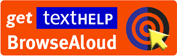
The site has been structured so that it can be navigated with a keyboard or mouse alone or with a combination of both. This defined structure also maximises the number of supplementary devices that are compatible with the site.
To navigate the site with just a keyboard:
Text alternatives to audio cues are available whenever audio is a necessary part of the interactive experience.
If you have a hearing impairment and need to contact the VEC by phone, there are several options available.
No content on the site flashes more than three times in any one second period, nor does any content flash below the general flash and red flash thresholds.
The site uses plain English wherever possible and there is also a glossary available. This glossary can be accessed from the footer of every page.
For users who have trouble reading, this website can be read aloud by installing free
BrowseAloud software.
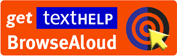
Wherever possible, documents and downloadable files available on this site are provided in multiple formats. These common formats include portable document format (PDF), Microsoft Word (DOC) and Microsoft Excel (XLS). For more information about the formats used on the site please see our file formats page.
If you cannot access documents in the formats that are available on this website, please contact the VEC.
For information about assistance that is available for voters with special needs please visit our assistance for voters page.
