WordPress.org (I pay for the hosting) Install Guide
StatCounter provides free customisable hit counters, visitor tracking, web analytics and website stats for WordPress.org (I pay for the hosting).
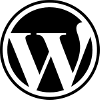
- Sign up for a free account at StatCounter to get your StatCounter code.
Power Users: you may also install the plugin manually.
(These instructions were tested with WordPress 2.8.2 and 3.1.)
- Login to your WordPress admin area.
- Go to 'Plugins > Add New'
- Search for 'StatCounter'
- The first result should be 'StatCounter - Free Real Time Visitor Stats'
- Version 2.8.2: Under 'actions' click 'Install'...
In the popup, click the red 'Install Now' bar - Version 3.1: Click 'Install Now' at left hand side
- Version 2.8.2: Under 'actions' click 'Install'...
- Depending on your installation, you may have to enter your FTP login details
- Click 'Activate Plugin'
- Go to 'Settings > StatCounter' and enter your project id and your security code and hit 'Update Options'
Alternatively, the StatCounter Wordpress Plugin is available for download (zipped). You then need to upload it (ftp or otherwise) into your "wp-content/plugins" folder. Then continue from step 7 above.
If the plugin doesn't work, please let us know!