Facebook Integration
Contents
- Publicize to Facebook
- Facebook Like Button
- Facebook Like Box
- Facebook Badges
- Commenting with Facebook Accounts
- Troubleshooting
Related
Publicize to Facebook
Publicizing your blog posts to Facebook is an excellent way to get more traffic on your blog and to keep your friends and family involved in your site.
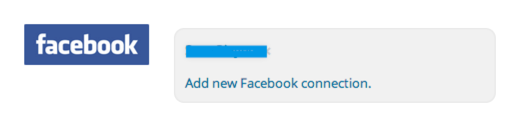
Facebook Like Button
You can add a Facebook Like button (and other sharing options such as Twitter, Google or Pocket) through Settings → Sharing in your dashboard.
To add it to your blog, enable the sharing options you want and drag the Facebook button from Available Services to Enabled Services.
Read more about this on the Sharing support page.
Facebook Like Box
If you have a Facebook Page (not just a profile), you can add a Facebook Like Box to your sidebar or other widget area simply by adding the Facebook Like Box widget from Appearance → Widgets in your blog’s Dashboard.

The page needs to be public and shouldn’t have any age or geographic resitrictions if you want it to be visible to everyone, like in this screenshot below:
Facebook Badges
You can also add a Facebook profile badge or a Facebook page badge to your blog if you’d like. We have a full guide for doing so.
Commenting with Facebook Accounts
All WordPress.com blogs automatically allow Facebook users to login and comment using their Facebook accounts. Our system makes commenting super easy for your Facebook readers.
Troubleshooting
Browser privacy extensions and add-ons, such as Facebook Disconnect, may interfere with some of these features and may need to be disabled.
Still confused?
Help us improve:
We're always looking to improve our documentation. If this page didn't answer your question or left you wanting more, let us know! We love hearing your feedback. For support, please use the forums or contact support form. Thanks!
