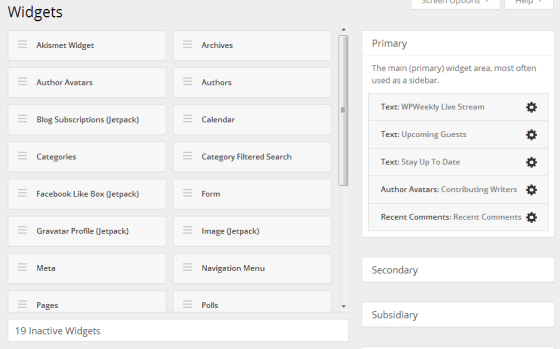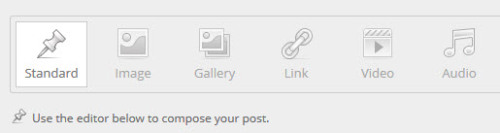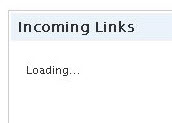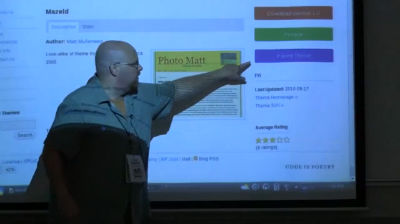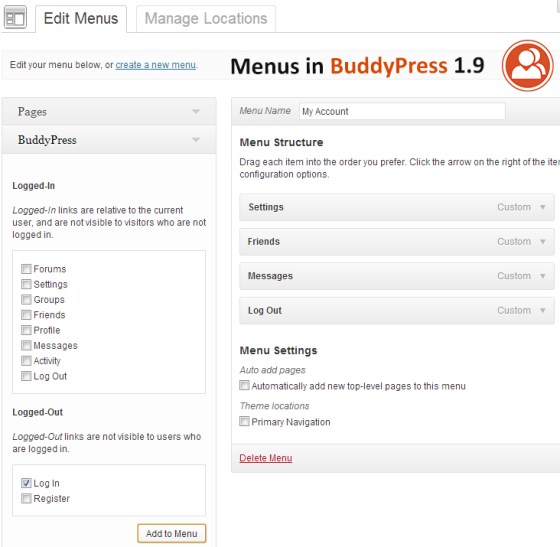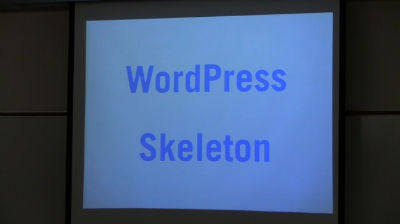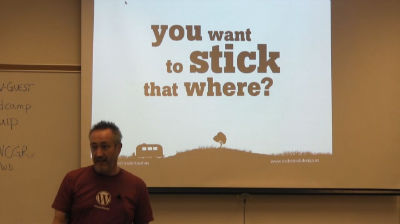While Facebook is busy building a $120 million dollar compound to offer more convenient employee housing, Automattic has people working remotely all over the world, totally unsupervised and yet insanely productive at the same time.
While Facebook is busy building a $120 million dollar compound to offer more convenient employee housing, Automattic has people working remotely all over the world, totally unsupervised and yet insanely productive at the same time.
In a more recent trend, some of the largest tech companies like Yahoo, Best Buy and Hewlett Packard are moving away from allowing employees the freedom to work from home. Office culture was so firmly ingrained in their employees that collaboration and productivity fell sharply when they attempted a distributed workforce. While these tech giants have been unable to surmount the cultural challenges of having employees work from home, Automattic has never done it any other way.
The Year Without Pants is Scott Berkun’s account of working for Automattic with WordPress.com. As a former Microsoft employee, Scott’s story is that of a leader entering a new work culture with no offices, no rules and no customary enslavement to email. Scott takes you along for the ride as all of his previous notions of procedure go right out the window.
“Trust is Everything”
Much of the buzz surrounding the book has to do with a prevailing belief that no real work can be done without direct supervision and regular soul-sapping meetings. Those who are new to Automattic’s distributed style of working are wondering how in the world a company can work without email as a primary tool. Berkun explores why Automattic has been so successful as a distributed company:
“To anyone who has worked on a large project, this all sounds like madness. How can they work without schedules? How can there be no safeguards? Why wouldn’t things blow up and collide all the time? A major reason this works at Automattic is belief in a counterintuitive philosophy: safeguards don’t make you safe; they make you lazy.”
For Berkun, trust is everything, and much of the book revolves around this concept. At every opportunity Berkun highlights trust as the center point around which all good work is done, as well as the anchor for healthy working relationships. When trust is present in an organization, productivity abounds.
The basic notion is that if people are smart and respect not blowing things up, too many safety measures get in the way. Instead, employees are trusted and empowered to release things fast.
The Year Without Pants tells the story of Berkun’s journey in learning how to build trust with co-workers while working remotely. He also demonstrates how it is possible for a non-programming team leader to build trust with engineers.
The Influence of WordPress Culture
My favorite parts of the book are where Berkun delves deeper into the culture of WordPress. Its open source values extend beyond the software into the communication that surrounds the work. Berkun found that for the most part, communication within Automattic was public on P2 blogs, making knowledge freely available to anyone.
He also found that the culture of WordPress was influenced both by its open source roots and its co-founder, Matt Mullenweg. As far as open source projects go, the WordPress community is remarkably friendly, open and hospitable. These values are exemplified from the top down and Automattic employees are hand-selected to be a natural fit.
Berkun takes quite a bit of time detailing the tools of communication used within the company but reiterates that they were always free to try any tool or method that would help teams work more efficiently. He found that freedom and trust in the culture encouraged experimentation.
“Technology does have an impact on behavior, but culture comes first.”
WordPress.com employees have the freedom to use whatever tools were most efficient for getting things done, regardless of tradition. This is perhaps one of the most valuable explorations in the book and is especially applicable to any company owner who wants to break out of what they’ve experienced in modern office culture.
Berkun has what I like to call “grandfather glasses”. He can see the grand picture and knows how to tell a story in a compelling and entertaining way. Ultimately, he arrives at the conclusion that Automattic’s culture of freedom and trust are restoring meaning to work. This book is not just for WordPress people by any means. The Year Without Pants is for leaders, managers and progressives who are not afraid to break with tradition and experiment with some of the methods that have underscored the success of WordPress.com.

 For the first time since returning to the airwaves, we had all three contributing authors to WordPress Tavern on the show at once. While we originally scheduled Alex Denning for this episode, we needed to reschedule him for October 25th. So in this episode, we each took turns discussing this weeks headlines. As a bonus, we got a live version of Marcus’ plugin roundup post. I had a blast on this show and hope to do more of these in the future.
For the first time since returning to the airwaves, we had all three contributing authors to WordPress Tavern on the show at once. While we originally scheduled Alex Denning for this episode, we needed to reschedule him for October 25th. So in this episode, we each took turns discussing this weeks headlines. As a bonus, we got a live version of Marcus’ plugin roundup post. I had a blast on this show and hope to do more of these in the future. 
 → About in the toolbar). There, you can also see if your install is eligible for background updates. WordPress won’t automatically update, for example, if you’re using version control like Subversion or Git.
→ About in the toolbar). There, you can also see if your install is eligible for background updates. WordPress won’t automatically update, for example, if you’re using version control like Subversion or Git.