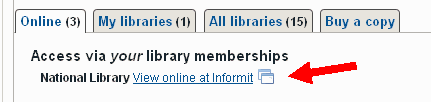Tuesday 25th June 2013 (Version 5.5)
We’ve updated Trove to support changes to the way that library items are catalogued. Changes include:
- Items with video, sound or map components may also appear in Music, sound and video or Map zones
- Display of content types and carriers
- More information on creator roles, translations and other editions
There is a also new video demonstration on using lists in Trove linked from the Lists home page.
Friday 19th April 2013 (Version 5.4.1)
- For digitised newspapers, we’ve changed the way search results are brought together in the results screen to improve performance.
Thursday 7th February 2013 (Version 5.4)
- Better display of bookmarks for works on ‘All editions’ screens
- We’ve added bookmarks for individual versions – for example, http://trove.nla.gov.au/version/46132157
- Better searching by place names in Advanced Search for pictures
- Updated links to the Trove privacy statement
Thursday 13th December 2012 (Version 5.3)
- Faster loading of the statistics page
- You can use a #, & or % character when you reset your password, if you want to
- Improvements and updates for a number of smaller issues, such as changed links
- You may also notice some additions to Advanced Search screens and in result screen facets as we lay the groundwork for an upcoming Trove feature – more to follow.
Tuesday 11th September 2012 (Version 5.2)
- We have expanded and refreshed the content on the Archived Websites zone home page, including some intriguing and unusual sites!
- We have also made improvements for a number of display issues, broken links and browser compatibility issues.
Tuesday 24th July 2012 (Version 5.1)
- Better searching for interviews from the National Library of Australia’s Oral History and Folklore collection based on online summaries and transcripts.
- More compact print styling for ‘All editions’ and individual editions screens
- Faster search results across a number of zones
Wednesday 27th June 2012 (Version 5.0)
- We have made changes to the way Trove presents items when you select them from search results. For items with more than one edition, Trove lists all the editions for an item on an ‘All editions’ screen, with several ways to help find the edition you’re looking for. You can:
- switch between viewing a list or grid of thumbnails and descriptions – useful for browsing images.
- filter editions by a range of limits (format, language, decade/year, edition, availability) – via the ‘Find a specific edition’ button
- sort the list of editions
- More detailed edition information is presented on a separate screen. For items with only one edition, Trove takes you straight to the edition screen.
- For items with multiple editions, you can move forward and back between editions using ‘Previous’ and ‘Next’ options, or select other editions via the ‘All editions’ screen.
- The range of getting options (view online, buy, etc) are available on both ‘All editions’ and individual edition screens.
- It’s now also possible to search using more than one format limit in ‘Advanced search’
Tuesday 19th June 2012 (Version 4.9)
- When looking at search results for pictures, it’s now clearer when several versions of an image have been grouped together. For example: try a search for ‘festival‘ and look for the fanned stack of thumbnails.
- We have renamed the ‘Sheet music’ search limit to ‘Printed music‘ which better describes the type of music found.
- When looking at certain types of records (Dublin Core), it’s easier to see where online links will take you, as they now include the name of the institution hosting the item. It’s also easier to see the physical description of each version.
- Our statistics page now has finer grained counts of clicks on links that use identifiers such as ‘hdl.handle.net‘.
Thursday 10th May 2012 (Version 4.8)
- Better support for searching and correcting diacritic characters found in community language newspapers such as Il Giornale Italiano.
- When searching digitised newspapers, the results screen facets (in the left hand column) show truncated newspaper titles. Now, mousing over one of these shows the full newspaper title.
For example, where the facet text shows “The Sydney Morning Herald…”, mousing over this text will reveal the full title “The Sydney Morning Herald (NSW : 1842 – 1954)”. - Better display of any temporal and spatial information included in Dublin Core records.
Wednesday 4th April 2012 (Version 4.7)
- Improved searching for lists, including relevance ranking, boolean logic and display of snippets
- Trove is more accessible for people using assistive technologies, now including some language detection and alternative text for expand/collapse icons on the results screen.
- A Trove API (Application Programming Interface) is now available to programmatically search and retrieve records from most parts of Trove.
Thursday 23rd February 2012 (Version 4.6)
- A large range of changes that make Trove more accessible, including better keyboard access to pan, scroll and zoom controls and pop up windows when viewing newspaper articles; better keyboard access and contrast for the newspaper issue date selector e.g. http://trove.nla.gov.au/ndp/del/title/35 ; and more unique titles for many pages.
- Error messages on the signup, forgotten password and login forms are now shown next to the part of the form that contains the error, rather than at the top of the screen. e.g. https://trove.nla.gov.au/signup (Try submitting the form without filling it in.)
Thursday 15th December 2011 (Version 4.5)
- The Trove search box that can be embedded in your own website has been updated to better match the current look of Trove. http://trove.nla.gov.au/general/searchbox
- We are making Trove more accessible for people who use assistive technologies such as screen readers and magnifiers, who do not use a mouse, or who use large fonts. We’ve made lots of behind the scenes changes already, and will continue this work for the next month or so.
Tuesday 15th November 2011 (Version 4.4)
- Trove has a new logo!
- There have been changes to the way Trove treats hyphenated words appearing in digitised newspaper and magazine articles. For example, it will now be possible to find an article with the phrase “COWLEY-WHITE-On the 2nd September at the residence of the bride’s parents…” by searching Trove for “cowley white”. These changes already affect new and corrected articles, and will be applied to all other articles very soon.
- The title of webpages showing digitised newspaper and magazine articles and pages has been changed from “Newspaper article” or “Newspaper page” to include the article date and heading; or the issue date, newspaper title and page number.
- Better error messages are shown on the advanced search page for Digitised newspapers and more when date ranges that don’t make sense have been entered. For example, if the “to” date (on the right) is earlier than the “from” date (on the left).
- Articles from the Australian Public Affairs Information Service will now be loaded from 2006 right up to the current year. Earlier years were already availalable.
Thursday 29th September 2011 (Version 4.3)
- The Trove sign up screen has been given a facelift.
- Snippets are shown for newspaper articles more often. Before, a snippet sometimes wasn’t shown if the matching word was not exactly the same as the search terms, or if the search phrase included common words like “and” or “to.
- Searches on short phrases or hyphenated words are now a bit fuzzier, in order to find articles that include the search terms with or without a hyphen. More changes are planned so that hyphenated words (and words separated by em-dashes) will be easier to find.
- For advanced users looking for newspaper articles, Trove’s exact query is now shown at the bottom of the search results page.
- Highlighting of words in the newspaper article image has been changed to an underline, rather than an overlaid box. This change was made because the overlaid box was making the article harder to read.
Thursday 25th August 2011 (Version 4.2)
- If you try to log in with a 14 digit number, Trove reminds you that you can’t log in with your library card.
- You can now use a #, & or % character in your password, if you want to.
- The list of bookshops that sell an item (on the buy tab) loads faster and includes the Book Depository if they stock that item.
- Wikipedia citations are now available for more things, like books, archives and pictures. Click on the “cite this” button to get to them. (Before, they were only available for newspaper articles.)
Thursday 23 June 2011 (Version 4.1)
- When looking at an item in Trove, it’s now easier to open links leaving Trove in a new window (so you can keep searching Trove in the current window, if you want). On the “online” and “libraries” tabs, place your cursor over the link, wait for the “new window” icon to appear , and click on the icon.
 To open the link in the current window, just click on the text as normal.
To open the link in the current window, just click on the text as normal.
Of course, you can still choose to open any link in a new window using the options provided by your browser. Hold down the “Ctrl” key when you click on the link; or middle click; or right click on the link and see what options are available to you.
- Statistics to see how many users have signed up to Trove, and how many users have logged in each month are now available. http://trove.nla.gov.au/system/stats?env=prod#users
Thursday 12 May 2011 (Version 4.0)
- Trove now searches across millions of articles from GALE and Informit. These articles are found in a new zone called “journals, articles and datasets”. An example article is: Where is Osama Bin Laden? from the Gulf News in 2010. Most of these articles can be viewed online for free if your library has already purchased a subscription from GALE or Informit. Click on the article title in Trove, then look for your library name on the “online” tab. Further help is available here.You may currently experience problems linking to some articles. We are working with vendors and libraries to further improve the quality of links and authentication. We apologise for any inconvenience.
- The Trove homepage has been redesigned to make it easier for us to communicate with you, and for new users to understand the benefits of Trove
Tuesday 15 February 2011
Over the last few months, Trove has been enhanced to include core features present in the Australian Research Online (ARO) service. The ARO service has now been turned off. Read more about how Australian research is now supported in Trove or read our FAQ.
Tuesday 25 January 2011 (Version 3.03)
- Newspaper and magazine articles which are coming soon are now marked with an email icon on the search results page. Click it and enter your email address to be alerted when the article is available.

- When viewing a newspaper or magazine page, Trove no longer highlights the article being moused over, as the highlighting was sometimes obscuring the article. This particularly affected pages in colour.
Thursday 16 December 2010 (Version 3.02)
- You can now browse the covers of the Australian Women’s Weekly.
- A partial list is now available of libraries and other organisations whose data is included in Trove.
- A web feed is now available to alert you when new items matching your search terms are added to Trove. This feed can be accessed via a link at the bottom of the search results page. Read more here.
- Alerts to tell you when newspaper and magazine articles “coming soon” are available are now offered as an email, rather than a web feed.
- On the advanced search form, you can now limit your search to items available through a particular organisation. (This is not applicable when searching digitised newspapers)
Friday 26 November 2010
- A Wikipedia citation is now available for digitised newspaper and magazine articles. The citation includes wiki markup which you can cut and paste directly into a Wikipedia article.
It looks a bit funny to us, but Wikipedia knows how to display it. Click on the “cite” button when viewing a page or article to find the citation. - You can now download the OCR’d text of a digitised newspaper article. Click on the “txt” button when viewing the article. You may then cut and paste the text.
Tuesday 16 November 2010
- The blue Australian Newspapers site has retired and Trove is now the single way to access digitised Australian newspapers and magazines hosted by the National Library of Australia.
- Previously, when searching Digitised Newspapers and more it was not possibly to find hyphenated names or words which included an em- or en-dash. Now, it should be possible to find these by searching for either word, or the hyphenated word.
- It is now possible to request a high resolution digital copy or a printed hard copy of a digitised newspaper page or article using the “Buy a copy”
button when viewing a page or article.
Tuesday 26 October 2010 (Version 3.01)
- The Trove home page now tells us how many photos have been added to Trove by members of the public, via the Picture Australia project in Flickr. Find out how to contribute your own photos.
- Searching the newspapers zone for a hyphenated name (e.g. searching for jones-smith) previously searched for the two words as a phrase (e.g. searching for “jones smith”), however this did not find articles which included the hyphenated name, and so has been altered to search for any articles including both words, even if they are not a phrase (e.g. searching for jones smith).
- Various bug fixes as well as alterations to cater to changes in Amazon’s terms and conditions of service.
Thursday 30 September 2010 (Version 3.0)
- An advanced search form is now available.
- We’ve made it easier for you to set up a list of libraries you are affiliated with, by showing which libraries are open to the public, and whether they contain any child libraries. For example, the ACT Library and Information Service includes child libraries such as Belconnen and Civic.
- The “Australian Newspapers 1803-1954″ zone has been renamed to “Digitised Newspapers and more”, in order to better describe its changing content which will now begin to include selected magazines.
- Changes have been made to tagging and commenting in the “Digitised Newspapers and more” zone, in order to be more consistent with the rest of Trove. Changes include: Commas and parenthesis can now be included in tags; Hyperlinks in comments are automatically detected; It’s easier to delete tags and comments; Comments can now include line breaks.
- A “Cite this” button has been added for newspaper articles.
- More interface tweaks, after further testing with users, including contextual help for tags and lists, hints on how to add another item to your list, and a better form for adding an item to a list.
- We’ve recently created some “How to” screencasts explaining how to use Trove.
Thursday 2 September 2010 (Version 2.03)
- We’ve made lots of interface tweaks to make Trove clearer and easier to use, after testing with users.
For example, when you apply limits to your search, it’s now more obvious that they are applied, and easier to remove them. - We’ve added a FAQ about webfeeds for newspapers.
- You can now view recent newspaper corrections (linked from the Trove homepage)
- Converting a newspaper article to PDF should now be faster (as we’ve upgraded the drivers)
- The maximum size of the tag cloud has been increased from 500 to 3000 tags.
- Lists can now be sorted by date (and are by default)
- After you have created a list, you can now choose a thumbnail image for it. Do this by viewing the list, editing the list details and choosing to “change list image”. Only thumbnails for items in the list can be chosen.
- The Firefox spell checker is now active when adding tags. You must add a space before the spell check will be triggered. (If you find the spell checker is not working for you, right click on the text input field and choose “add dictionaries”. You should then install the language dictionary that suits your needs.)
- For Libraries Australia members: on the Trove record details screen, the Libraries Australia ID is now linked to the Libraries Australia record.
Wednesday 11 August 2010
We’ve been running a survey to find out more about the users of Trove – here are some interesting facts about the 241 people who participated:
- About half the users of Trove are family historians. A fifth or so are recreational researchers and another fifth are librarians. Other users include tertiary students, professional researchers, academics and teachers.
- More than half are 55 or over.
- Three quarters use Trove from home.
- 4 people said they usually use Trove from a mobile device.
- Two thirds use Trove at least several times a week (but 10% said it was the first time they had used Trove).
- Most people said they accessed Trove through their own bookmark.
Wednesday 30 June 2010
- We’ve added a user forum where you can discuss your research, trove functionality, or interesting things you’ve found in Trove.
Thursday 24 June 2010 (Version 2.02)
- You can now edit the email address associated with your Trove user account, from your user profile page.
- User accounts which have not been activated after three days are now deleted (so the user name can be reused).
- Lists can now include historic Australian newspaper articles.
Tuesday 8 June 2010 (Version 2.01)
- For items held in more than one library, the number of libraries is now shown on the brief results e.g. “in 5 libraries”
- The link to view your user profile is now more obvious
- Some difficulties with the sign up process have been addressed (improved confirmation screen, better error messages, double confirm email address)
Tuesday 18 May 2010 (Version 2.0)
- You can now create and save lists of resources. Read more here.
Lists can include items inside and outside Trove and you can add further description to items in your list. Your list will become a resource in its own right. - Send a page in Trove to Delicious, Twitter, Digg, Facebook or Connotea. (This is not available for newspaper articles or archived websites, but is coming soon)
- Some journals now have a link to the publisher’s feed for that journal’s latest articles.
Click on a particular version of the journal and look for the icon.
icon. - On the search results screen, if you have a search with some limits applied (like a language or year), and you add extra words, the limits are now applied to your new search as well.
- You can now
sort results by date for all zones except Archived Websites and Lists. - Several changes to bring the display of newspaper articles more into line with the previous (blue) interface.
- New feeds for newspaper articles to let you know when there are new newspaper titles, new issues, or when an article that was undergoing quality control is now available. Look for the
 icon.
icon. - Links you have visited are now shown in a paler shade of blue, to make it easier to see what you have already looked at.
- Lots of bug fixes, as always!
Tuesday 13 April 2010 (Version 1.05)
- Rearranged the work details screen. It is now much easier to see how to get hold of an item.
- Line breaks in comments are now left in place (so your comment doesn’t turn into one big block of text)
- URLs in comments are now automatically linked (this does not apply to comments on newspaper articles)
- A more streamlined header is shown when viewing digitised Australian newspapers
- An advanced search form for digitised Australian newspapers
- “From other websites” now includes Wikipedia, Flickr and Google Video (YouTube) on some search results pages
- The list of recent comments can now be filtered by date
- OpenSearch is now available for Trove. This means you can add Trove to your browser search. (HTML response only, no XML)
- Numerous other bug fixes and changes
Monday 15 February 2010 (Version 1.04)
- To help you track down difficult to find items, we now display some library information that was previously hidden, which might help (ZNUC holdings)
- MARC XML records can now be downloaded
- More fine tuning for citations
- Smarter detection of duplicate values for merged records, so you don’t have to read the same thing twice. For example: “Scotchman’s return : and other essays.” vs “Scotchman’s return, and other essays.”
- If you have set up “my libraries”, the search results page now flags results that have holdings in your libraries.
Monday 1 February 2010 (Version 1.03)
- Reduce page loading time by better setting of page component expiry times to support caching.
- Allow right hand column to be hidden when viewing search results (except on the “all” page).
- Link comments to user profiles.
- Changes behind the scenes to make the application more robust.
Tuesday 19 January 2010 (Version 1.02)
- The edition facet (on the work detail screen) has been cleaned up. For example, “2d” and “2nd edition” are now grouped together.
- While Trove has used tags from Wikipedia for a while, we now support unicode characters in these tags.
- When a record mistakenly had its language recorded as “ng” or “g d”, Trove now recognises this as “English” on the work detail screen.
- Because : (colon) is a special character, it was previously impossible to search for a particular map scale using the search box. Trove now supports searches such as Yass 1:50000
- Captcha is easier.
- Changes behind the scenes to make the application more robust.
Tuesday 22 December 2009 (Version 1.01)
- Changes to support replacement of the former LA free service with Trove
- Better printing with dedicated print stylesheet
- Better information about merged and deleted works
- Display summary and detail information about work merges and separations
- Edition/version level citations and copyright information
- New facet to find captioned videos
- Search results for digitised newspaper articles now show whether the article has been tagged or corrected.
- Many minor layout, usability and cross-browser improvements based on your feedback
Monday 30 November 2009 (Version 1.0)
- User profile page has been improved (login and click on your user name to see this page.)
- Improvements made to tagging and tag cloud
- Improvements to the display of digitised newspaper articles
Thursday 19 November 2009
- Locations (holdings) are now shown at the work level
- Work page is faster to load (especially for works with many versions!)
- After logging in, you are now are returned to the page you were previously on
- Printing is tidier
Wednesday 4 November 2009
- A new look and feel for the user interface
- Improved relevance ranking of People and Organisations
- User accounts
- Search results from Google Books
- Options to buy some items
- Facilities for users to tag and provide comments
- “In my libraries” search limit
Tuesday 29 September 2009
- Improvements to deep linking to libraries
- An empty search now returns every record
- Disambiguation pages for People and Organisations have been implemented
- Results for Australian Newspapers can now be refined to different types of illustrations
- Feedback form moved to a separate screen and includes a captcha
- Picture Australia and OAIster contributors are now listed on the work screen
Monday 21 September 2009
- Service branded as “Trove”
- Work description (on the more information page) now includes a link to the wikipedia article, and summary or toc, where available
- Limits for archived websites now include .edu as a separate limit (no longer grouped with .gov)
- Improved relevance ranking for archived websites
- Internet Explorer page load time reduced in for screens which include limits (through streamlining of javascript code)
- Ability to merge and split works (still under construction)
- Better error messages for invalid searches (e.g. AND previously returned a large, confusing error)
- Searches with punctuation are now functioning better
- Sheet music no longer appears in the “Books, journals, magazines, articles…” category
- Some edition specific subjects now never appear in the top three subjects for a work (e.g. “talking book”)
- Finding aids from the National Library of Australia identified in 856$z field (or $3 or $y) are now being indexed
Friday 7 August 2009
- Many improvements to results from archived websites
- Results from the same site are now grouped
- Improved selection of snippets
- Improvements to response time
- Decade and year limits are now available
- Results are now associated with the correct subjects
- It is now more obvious when limits have been applied to the search results or more information screens
- All information about related people is now shown in the body of the more information page for People and Organisations
- Online limit now has three sub-categories: freely available, access conditions, unknown
- Better selection of the Open Library link shown for any particular work (where available)
- Better selection of work creators
- Better identification of records which are maps
- Rationalisation of map sub-formats (removed map serial, printed item)
- Call number is now shown on the more information screen for items from the NBD
- Some information which was missing from “selected resources” on the more information page for People and Organisations is now shown (extent, series, part of)
Thursday 9 July 2009
- Improved stemming now broadens searches to include both English and American spelling for many common words (such as “jail’ and “gaol”), as well as broadening “Australian” to “Australia”, …
- Top results from Amazon are now included
- Reviews from Amazon are now included on the work screen
- Audio book is now a separate format (not a sub-format of book or sound)
- Better selection of the main subjects for a work (for bibliographic records)
- Many UI fixes and enhancements including:
- Slider bar to hide the right hand column on the results screen (not available for IE6)
- Snippets on brief results can now come from note fields in bibliographic records
- Bibliographic records with multiple URLs were only displaying the first URL. All URLs are now shown
- Bibliographic records for different editions were sometimes being merged. This has been fixed
- Display has been improved for records with many URLs
- Some improvements to IE6 display, particularly in 1024×768 resolution
- Improved display of “selected resources” on People and Organisation detail pages
Friday 26 June 2009
- Improvements to accuracy of “Australian” search limit
- Various facet problems now fixed, such as problems applying multiple facets
- Many UI fixes and enhancements including:
- Edition summary on “More Information” screen improved
- Newspaper articles still “in processing” are now marked as such
- Link to library catalogues added to “More Information” screen, for some libraries
- Scale facet ordering now fixed
- Links now shown for some “selected resources” on People and Organisation detail pages (previously there were no links for these resources)
- Format facet sub-values now shown only if they have enough hits (until “more” is clicked)
- Some improvements to the display in IE6
- Some videos or sound records which were previously merged as if they were the same edition/version, even though they were on different media, are now displayed separately
- Improvements to the speed of facet generation
Wednesday 10 June 2009
- Persistent identifiers for People and Organisations are now working
- Improvements to resource classification, particularly maps
- Filters applied to a search are now applied on the more detail screen.
- Many UI fixes and enhancements including:
- Link to Hathi Trust for preview/full-view books
- More thumbnails (including University of Michigan)
- Fixed problems with diacritics for some users
Friday 29 May 2009
- Improvements to resource classification, particularly images
- Many UI fixes and enhancements including:
- “relevance bar” on result summaries
- Link to Google Books or Open library for preview/full-view books
- More thumbnails (including California Digital Library)
- More detailed values for map scale facets, and more maps with a scale assigned
Friday 15 May 2009
Prototype public release.
- A single search across both metadata and full text.
- The results of a search are divided into a number of categories. The categories have been chosen based on the results of user testing, our ability to provide useful relevance ranking, and some technical issues. These category groupings are a first attempt and are very likely to change over time.
- The ability to search each of the categories separately.
- Facets, to refine search results.
- Grouping of different versions of the same item. Eg. Different editions of “The Power of One”. (For those familiar with the terminology, an FRBR-like grouping based on OCLC Work Ids and other information).
- Relevance ranking of each category.
- Spelling suggestions.
- Links to existing delivery systems to view online items:
- Australian Newspapers for the newspaper articles
- Pandora for websites
- The National Library delivery system for other items (such as books, maps, audio recordings of interviews, printed music, artworks and photos held by the National Library).