WordPress.com (hosted by wordpress) Install Guide
StatCounter provides free customisable hit counters, visitor tracking, web analytics and website stats for WordPress.com (hosted by wordpress).

- Sign up for a free account at StatCounter to get your StatCounter code.
- Copy the StatCounter code.
- Log into wordpress.com (opens in a new window).
- Click "My Dashboard" in the top navigation bar. (This may be under 'My Blog')

- Click "Appearance" and then click "Widgets" in the left navigation bar.

- In the "Available Widgets" section, add a "Text" widget.

- A new "Text" option will now appear under the "Current Widgets" section of your wordpress dashboard - click the "Edit" link.

- Paste your StatCounter code into the main body of the Text Widget.
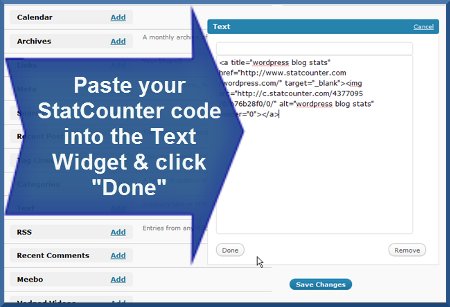
- Click "Done".
- Click "Save Changes" and that's it!
Your StatCounter will now begin recording visitor information and, if you chose the visible option, your counter will be visible on your blog! (The image below shows a sample StatCounter.)
 To assist you further, we’ve also put together a video tutorial which you can see below…
To assist you further, we’ve also put together a video tutorial which you can see below…
 To assist you further, we’ve also put together a video tutorial which you can see below…
To assist you further, we’ve also put together a video tutorial which you can see below…