So, I’ve had this working for a while, but not a lot of people noticed, so I figured I’d spell it out explicitly.
WordPress.org plugin pages have special magic Google markup. This is what allows many of the Google tricks we do for plugin pages to work. If you’ve ever searched for one of our plugins on Google, you may have noticed that it says it’s “free” as well as showed the rating as stars and such. This is all using Google’s Rich Snippets functionality with markup from the schema.org specifications.
One of the magic tricks we do is to point to your WordPress.org Profiles page as the “author” of the plugin. It’s your plugin, after all, and you deserve the credit. But promoting the authorship is only half the picture, it helps if Google also knows who you are as an author. Then they can do something clever too:
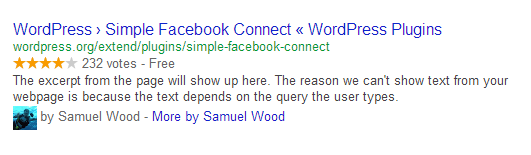
This is a sample entry for one of my plugins from the Rich Snippets Testing tool. The photo and authorship info may not show up on every search result that gets my plugin up on Google’s search results, but it certainly doesn’t hurt. But to get this information to be capable of showing, Google needs to connect your profile and user information on WordPress.org with a profile and user information from Google+. To do this, there’s two steps:
Step 1: Edit your WordPress.org profile to include a link to your Google+ account. You can do this yourself, and you can see how I did it on my Profiles page. I included this link in my “About Me” section: https://plus.google.com/100201852715113506716?rel=author
Note that the ?rel=author bit is important, that’s what tells Google that you are the author here and links your G+ account to this page.
Step 2: Tell Google that you contribute to WordPress.org. To do this, go to your Google+ Profile. In the “Links” section you will find a “Contributor To” area. You need to add two links to this area:
- The first link will be a link to your own profile page, on http://profiles.wordpress.org. This completes the connection and tells Google that you and the profile are the same person. Because your plugin page automatically links to your profile with the author information, making this connection creates an indirect authorship connection to all your plugins.
- The second link you need to make is a link to http://wordpress.org itself. This is because Google wants there to be an explicit connection on the same domain name (not a subdomain), and so this link is required. And hey, you’re contributing to WordPress.org every time you update your plugin or theme, so well done there!

After doing both these steps, you can try your plugin’s URL in the Rich Snippets tool yourself, and voila, you’ll see the magic. Note that you may not see it in the actual Google search results for weeks, and it may never appear. Google shows snippets like these on terms of their own choosing. All you’re doing here is to give them the data that lets their engine do the magic, if it can.
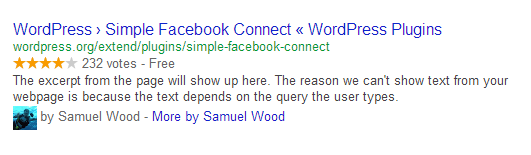
Sam 8:15 pm on April 23, 2013 Permalink | Log in to Reply
ok good luck andrew ^-^
Andrew Nacin 8:17 pm on April 23, 2013 Permalink | Log in to Reply
Plugins SVN is online again. If your commits are not working, flush your DNS cache. Here’s the proper IP address for plugins.svn.wordpress.org:
Trac remains down while it re-syncs.
Andrew Nacin 8:37 pm on April 23, 2013 Permalink | Log in to Reply
Everything is back online.
jquindlen 11:54 pm on April 23, 2013 Permalink | Log in to Reply
If you don’t know how to flush your DNS on Windows, open up cmd and type:
ipconfig /flushdnsjquindlen 11:55 pm on April 23, 2013 Permalink | Log in to Reply
To flush your DNS on Windows, open a command prompt (run > cmd) and type: ipconfig /flushdns
JAkzam 7:11 pm on May 15, 2013 Permalink | Log in to Reply
Hey could someone maybe help me out…I’m a long time WP Developer, but just release our first public Plugin that has been accepted and approved for the WP directory and the SVN.
I received the email to wait about an hour (it’s been many) and login with this account information.
But I think I may have screwed up, as I think I have a previous registration on the SVN Repository using this same username. When I log in to the already created account, it says I am not involved in any projects, but the link to the SVN Repository shows my files…
So what do ya think…should I just be a little more patient?
Thanks…
Johnny
p.s. Sorry if this isn’t a good place to ask this question. But I’m a quick learner.
Ipstenu (Mika Epstein) 6:41 pm on May 23, 2013 Permalink | Log in to Reply
Email plugins AT wordpress.org if you need help with this. Also re-read the email we sent, especially the part where it says to use the WordPress.org login ID and password to get into SVN.