Branches of Mathematics
Pure mathematics
Applied mathematics
- Dynamical systems and differential equations
- Mathematical physics
- Computing
- Information theory and signal processing
- Probability and statistics
- Game theory
- Operations research
Related Topics
- Electromagnetic Spectrum
- Linear Equations
- Applied Physics
- Nano Technology
- Engineering Sciences
- Mathematical Medicine
- Fluid dynamics
- Computational Mathematics
- Gamma Ray Optics
- Onfrared Optics
- Relative Velocity
- Iciam
- Intelligent Imaging Neuroscience
- Biomedical Engineering
- Neuroscience Research
- Quantum Cosmology
- Brain Research
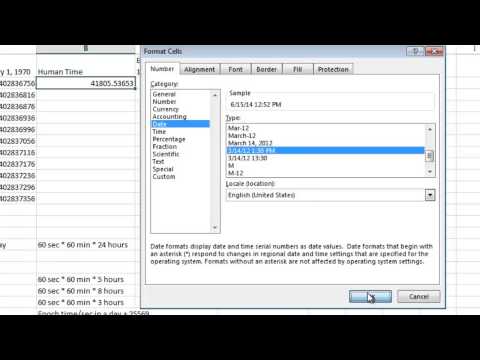



![[Linux.conf.au 2013] - REPENT FOR THE END OF THE UNIX EPOCH IS NIGH](http://web.archive.org./web/20150108152542im_/http://i.ytimg.com/vi/eQFZ_MPTVpc/0.jpg)








Unix time, or POSIX time, is a system for describing instants in time, defined as the number of seconds that have elapsed since midnight Coordinated Universal Time (UTC), January 1, 1970, not counting leap seconds. It is used widely in Unix-like and many other operating systems and file formats. It is neither a linear representation of time nor a true representation of UTC. Unix time may be checked on some Unix systems by typing date +%s on the command line.
Two layers of encoding make up Unix time. These can usefully be separated. The first layer encodes a point in time as a scalar real number, and the second encodes that number as a sequence of bits or in another form.[specify]
As is standard with UTC, this article labels days using the Gregorian calendar, and counts times within each day in hours, minutes, and seconds. Some of the examples also show International Atomic Time (TAI), another time scheme, which uses the same seconds and is displayed in the same format as UTC, but in which every day is exactly 86 400 s long, gradually losing synchronization with the Earth's rotation at a rate of roughly one second per year.
This article is licensed under the Creative Commons Attribution-ShareAlike 3.0 Unported License, which means that you can copy and modify it as long as the entire work (including additions) remains under this license.
- Loading...

-
Excel 2013 Quick Tip: Convert Unix (Epoch) time in Excel
Excel 2013 Quick Tip: Convert Unix (Epoch) time in Excel -
Where Were You at 1234567890 (UNIX Epoch Clock Time)?
Where Were You at 1234567890 (UNIX Epoch Clock Time)?Where Were You at 1234567890 (UNIX Epoch Clock Time)?
I Need Your Help: http://vid.io/x6R (Please Support) http://geeks.pirillo.com - http://live.pirillo.com - Epoch time started January 1, 1970. According to th... -
Wired To Follow - Unix Epoch
Wired To Follow - Unix EpochWired To Follow - Unix Epoch
Artist : Wired To Follow Album : Everything In Colour (2013) // Further infos : http://www.wiredtofollow.co.uk/ // -
Unix epoch time to 1234567890 upcount party
Unix epoch time to 1234567890 upcount partyUnix epoch time to 1234567890 upcount party
Party at Videoplaza (http://www.videoplaza.com ) in Stockholm to celebrate the unix event (yes, we're geeks). What's this about? Read more about this event a... -
[Linux.conf.au 2013] - REPENT FOR THE END OF THE UNIX EPOCH IS NIGH
[Linux.conf.au 2013] - REPENT FOR THE END OF THE UNIX EPOCH IS NIGH[Linux.conf.au 2013] - REPENT FOR THE END OF THE UNIX EPOCH IS NIGH
-
Displaying Unix Epoch Time on a Beta-Brite LED sign
Displaying Unix Epoch Time on a Beta-Brite LED signDisplaying Unix Epoch Time on a Beta-Brite LED sign
Pretty much because I wanted to! This is a Beta-Brite LED sign displaying Unix Epoch time, and real time. -
Unix Epoch Timestamp - 1234567890
Unix Epoch Timestamp - 1234567890Unix Epoch Timestamp - 1234567890
Epoch time 1234567890 http://www.coolepochcountdown.com/ -
UNIX Epoch 7-segment led clock.
UNIX Epoch 7-segment led clock.UNIX Epoch 7-segment led clock.
First test of a modular 7-segment led clock using 74HC595 shift registers. The clock is displaying the UNIX time. English: http://atoomnet.net/2012/04/19/uni... -
UNIX Epoch Time 1234567890
UNIX Epoch Time 1234567890UNIX Epoch Time 1234567890
UNIX systems have been counting seconds continuously since January 1, 1970. On February 13, 2009, the second count reached 1234567890 seconds. -
Unix Epoch Time 1234567890
Unix Epoch Time 1234567890Unix Epoch Time 1234567890
Miguelao, Explorer, Achi y Ninio celebrando el Unix Epoch Time en el Herminios. Nos vemos en el siguiente evento, el fin del Unix Epoch Time, el martes 19 de... -
Happy Unix Epoch Day 15000
Happy Unix Epoch Day 15000Happy Unix Epoch Day 15000
At the Bloomington Geek Dinner, we took a moment to note the passage of a big Unix time milestone: 15000 days. -
Unix Epoch 1234567890 - Vangelis
Unix Epoch 1234567890 - VangelisUnix Epoch 1234567890 - Vangelis
39 years later, it's finally 1234567890. -
Wired to Follow - Unix Epoch (Capac Remix)
Wired to Follow - Unix Epoch (Capac Remix)Wired to Follow - Unix Epoch (Capac Remix)
Available here - http://wiredtofollow.bandcamp.com/ -
UNIX EPOCH 1234567890
UNIX EPOCH 1234567890UNIX EPOCH 1234567890
A "cluster" of geeks getting excited about the epoch on a Sun Box.
- Apollo 11
- Arithmetic overflow
- Atomic clock
- Bell number
- Bit
- Bloomington, Indiana
- C standard library
- Civil time
- Composite data type
- Continuous function
- David L. Mills
- Daylight saving time
- Decimal
- Dennis Ritchie
- Factorial
- File format
- Friday the 13th
- GMT
- Golden ratio
- Google doodle
- Gregorian calendar
- Hertz
- Hexadecimal
- Integer
- ISO 8601
- John R. Mashey
- Landon Curt Noll
- Leap second
- Leap year
- Leet
- Midnight
- New year
- Open Group
- Pell number
- Pi
- POSIX
- PWB UNIX
- QNX
- Second
- SI
- Square root of 2
- System time
- Time
- Time t
- Time.h
- Universal Time
- Unix
- Unix billennium
- Unix time
- Unix-like
- UTC+13 00
- UTC+14 00
- UTC−12 00
- Vernor Vinge
- Wikipedia Link rot
- Year 2038 problem
-
Excel 2013 Quick Tip: Convert Unix (Epoch) time in Excel
Excel 2013 Quick Tip: Convert Unix (Epoch) time in ExcelExcel 2013 Quick Tip: Convert Unix (Epoch) time in Excel
Excel 2013 Quick Tip: Convert Unix or Epoch to a human readable time in Excel. Demo on converting epoch time to human readable format. -
Where Were You at 1234567890 (UNIX Epoch Clock Time)?
Where Were You at 1234567890 (UNIX Epoch Clock Time)?Where Were You at 1234567890 (UNIX Epoch Clock Time)?
I Need Your Help: http://vid.io/x6R (Please Support) http://geeks.pirillo.com - http://live.pirillo.com - Epoch time started January 1, 1970. According to th... -
Wired To Follow - Unix Epoch
Wired To Follow - Unix EpochWired To Follow - Unix Epoch
Artist : Wired To Follow Album : Everything In Colour (2013) // Further infos : http://www.wiredtofollow.co.uk/ // -
Unix epoch time to 1234567890 upcount party
Unix epoch time to 1234567890 upcount partyUnix epoch time to 1234567890 upcount party
Party at Videoplaza (http://www.videoplaza.com ) in Stockholm to celebrate the unix event (yes, we're geeks). What's this about? Read more about this event a... -
[Linux.conf.au 2013] - REPENT FOR THE END OF THE UNIX EPOCH IS NIGH
[Linux.conf.au 2013] - REPENT FOR THE END OF THE UNIX EPOCH IS NIGH[Linux.conf.au 2013] - REPENT FOR THE END OF THE UNIX EPOCH IS NIGH
-
Displaying Unix Epoch Time on a Beta-Brite LED sign
Displaying Unix Epoch Time on a Beta-Brite LED signDisplaying Unix Epoch Time on a Beta-Brite LED sign
Pretty much because I wanted to! This is a Beta-Brite LED sign displaying Unix Epoch time, and real time. -
Unix Epoch Timestamp - 1234567890
Unix Epoch Timestamp - 1234567890Unix Epoch Timestamp - 1234567890
Epoch time 1234567890 http://www.coolepochcountdown.com/ -
UNIX Epoch 7-segment led clock.
UNIX Epoch 7-segment led clock.UNIX Epoch 7-segment led clock.
First test of a modular 7-segment led clock using 74HC595 shift registers. The clock is displaying the UNIX time. English: http://atoomnet.net/2012/04/19/uni... -
UNIX Epoch Time 1234567890
UNIX Epoch Time 1234567890UNIX Epoch Time 1234567890
UNIX systems have been counting seconds continuously since January 1, 1970. On February 13, 2009, the second count reached 1234567890 seconds. -
Unix Epoch Time 1234567890
Unix Epoch Time 1234567890Unix Epoch Time 1234567890
Miguelao, Explorer, Achi y Ninio celebrando el Unix Epoch Time en el Herminios. Nos vemos en el siguiente evento, el fin del Unix Epoch Time, el martes 19 de... -
Happy Unix Epoch Day 15000
Happy Unix Epoch Day 15000Happy Unix Epoch Day 15000
At the Bloomington Geek Dinner, we took a moment to note the passage of a big Unix time milestone: 15000 days. -
Unix Epoch 1234567890 - Vangelis
Unix Epoch 1234567890 - VangelisUnix Epoch 1234567890 - Vangelis
39 years later, it's finally 1234567890. -
Wired to Follow - Unix Epoch (Capac Remix)
Wired to Follow - Unix Epoch (Capac Remix)Wired to Follow - Unix Epoch (Capac Remix)
Available here - http://wiredtofollow.bandcamp.com/ -
UNIX EPOCH 1234567890
UNIX EPOCH 1234567890UNIX EPOCH 1234567890
A "cluster" of geeks getting excited about the epoch on a Sun Box. -
MySQL, PHP: Building dates and times: Epoch/Unix | lynda.com
MySQL, PHP: Building dates and times: Epoch/Unix | lynda.comMySQL, PHP: Building dates and times: Epoch/Unix | lynda.com
This specific tutorial is a single movie from chapter two of the PHP with MySQL Beyond the Basics course presented by lynda.com author Kevin Skoglund. Watch ... -
REPENT!!! FOR THE END OF THE UNIX EPOCH IS NIGH!!!
REPENT!!! FOR THE END OF THE UNIX EPOCH IS NIGH!!!REPENT!!! FOR THE END OF THE UNIX EPOCH IS NIGH!!!
Presenter(s): Michael Schwern URL: http://lca2013.linux.org.au/schedule/30148/view_talk SINNERS!! HEAR ME!! For too long have you lain contented and SLOTHFUL in the illusion that time is infinite! SOON the UNIX EPOCH will END and numbers will OVERFLOW their confines CLEANSING all in a flood the likes we have not seen since 1901!!! The SINS of your 32 BITS will chase your children and your children's children unless you REPENT NOW and cleanse your code of the 2038 BUG!! Calendaring is hard. Calendaring is very hard. Its also a little crazy. OK, its a lot of crazy. Fortunately there’s a small band of equally crazy people who make it all wor -
03. Building dates and times - Epoch Unix.mov
03. Building dates and times - Epoch Unix.mov03. Building dates and times - Epoch Unix.mov
This tutorial describes the date and time functions according to UNIX timestamp/epoch It is very much useful when we are stuck in the manipulation of time an... -
Dyn Celebrates Epoch (1234567890)
Dyn Celebrates Epoch (1234567890)Dyn Celebrates Epoch (1234567890)
Dyn celebrates Epoch. UNIX Epoch clock time! -
Binary Epoch Christmas Tree
Binary Epoch Christmas TreeBinary Epoch Christmas Tree
Using 15m of LPD8806 lights and the AllPixel (http://maniacallabs.com/allpixel) to turn my tree into a giant Binary Epoch clock. Based on the idea behind our Binary Epoch Clock Kit (http://maniacallabs.com/product/becv1/), the Unix epoch time (number of seconds since 12:00am Jan 1 1970) is represented in binary notation. The strand of lights shows 32 places. Green represents a 'one', red, a 'zero'. The top of the tree is the Least Significant Bit, the bottom the Most Significant Bit. Practical clock? No. Festive? Very. -
Maniacal Labs Epoch Clock Demonstration
Maniacal Labs Epoch Clock DemonstrationManiacal Labs Epoch Clock Demonstration
The Unix Epoch 32-bit time clock kit. For more information, please visit http://wp.me/p3LK05-3vo -
02 03 Building dates and times Epoch Unix
02 03 Building dates and times Epoch Unix02 03 Building dates and times Epoch Unix
-
Excel formula : Convert Unix time to real time/date
Excel formula : Convert Unix time to real time/dateExcel formula : Convert Unix time to real time/date
How To Convert a Unix Time stamp/Epoch time to Date in Excel? Lets start Use this formula - (A1/86400)+25569+(n/24) In place of n give -5 for Eastern Time, -9 for pacific Time etc Make sure your cells are formatted for date -
Unix time
Unix timeUnix time
Unix time (aka POSIX time or Epoch time), is a system for describing instants in time, defined as the number of seconds that have elapsed since 00:00:00 Coor...
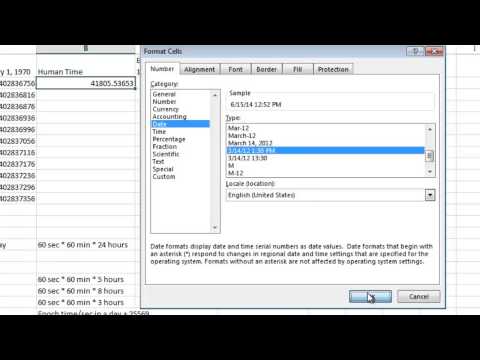
- Duration: 7:16
- Updated: 08 Jul 2014
- published: 19 Jun 2014
- views: 333
- author: 10minutetrain .

- Duration: 1:55
- Updated: 18 Aug 2014
- published: 14 Feb 2009
- views: 37199
- author: Chris Pirillo

- Duration: 4:46
- Updated: 07 Apr 2013
- published: 30 Mar 2013
- views: 650
- author: Innsmouth815

- Duration: 2:16
- Updated: 18 Jan 2014
- published: 14 Feb 2009
- views: 61133
- author: Erik Starck
![[Linux.conf.au 2013] - REPENT FOR THE END OF THE UNIX EPOCH IS NIGH [Linux.conf.au 2013] - REPENT FOR THE END OF THE UNIX EPOCH IS NIGH](http://web.archive.org./web/20150108152542im_/http://i.ytimg.com/vi/eQFZ_MPTVpc/0.jpg)
- Duration: 42:56
- Updated: 27 Nov 2013
http://wn.com/_Linux.conf.au_2013_-_REPENT_FOR_THE_END_OF_THE_UNIX_EPOCH_IS_NIGH

- Duration: 2:38
- Updated: 16 Nov 2012
- published: 02 Dec 2011
- views: 50
- author: LeRoy Miller

- Duration: 0:53
- Updated: 31 Jan 2014
- published: 13 Feb 2009
- views: 2238
- author: uppskirt

- Duration: 1:01
- Updated: 01 Feb 2013
- published: 19 Apr 2012
- views: 193
- author: atoomnet

- Duration: 1:25
- Updated: 07 Feb 2014
- published: 15 Feb 2009
- views: 1378
- author: Magic Box

- Duration: 1:18
- Updated: 25 Jun 2013
- published: 15 Feb 2009
- views: 259
- author: David Astruga

- Duration: 0:17
- Updated: 26 Jan 2011
- published: 26 Jan 2011
- views: 276
- author: Kevin Makice

- Duration: 1:35
- Updated: 03 Sep 2014

- Duration: 3:59
- Updated: 12 Apr 2013
- published: 12 Apr 2013
- views: 30
- author: WiredtoFollow

- Duration: 0:33
- Updated: 26 Feb 2014
- published: 13 Feb 2009
- views: 1164
- author: Rob Brown

- Duration: 9:21
- Updated: 28 May 2013
- published: 02 Oct 2012
- views: 347
- author: lynda.com

- Duration: 42:56
- Updated: 23 Nov 2014
- published: 23 Nov 2014
- views: 0

- Duration: 8:48
- Updated: 07 Dec 2013
- published: 27 Sep 2012
- views: 62
- author: Mustafa Ujjainwala

- Duration: 0:46
- Updated: 26 Aug 2014

- Duration: 0:19
- Updated: 07 Dec 2014
- published: 07 Dec 2014
- views: 7

- Duration: 1:47
- Updated: 15 Sep 2013
- published: 15 Sep 2013
- views: 306

- Duration: 8:47
- Updated: 30 Dec 2011
http://wn.com/02_03_Building_dates_and_times_Epoch_Unix

- Duration: 1:18
- Updated: 03 Oct 2014
- published: 03 Oct 2014
- views: 1

- Duration: 24:49
- Updated: 14 Aug 2014
- published: 29 Jul 2014
- views: 6
- author: Audiopedia
-
CHINA: AINDA COMUNISTA, TOTALITÁRIA, DESUMANA - RADIO VOX - EPOCH TIMES
CHINA: AINDA COMUNISTA, TOTALITÁRIA, DESUMANA - RADIO VOX - EPOCH TIMESCHINA: AINDA COMUNISTA, TOTALITÁRIA, DESUMANA - RADIO VOX - EPOCH TIMES
ASSINE E REPASSE A PETIÇÃO CONTRA O GOLPE COMUNISTA DO PT: http://citizengo.org/pt-pt/signit/8238/view ÁUDIO ORIGINAL: Epochtimes 30maio https://soundcloud.c... -
Dishonored Oynuyoruz | Bölüm 1: Hain Kel!
Dishonored Oynuyoruz | Bölüm 1: Hain Kel!Dishonored Oynuyoruz | Bölüm 1: Hain Kel!
Yeni serimiz hayırlı olsun :3 Hazır Etiketler: canlı, video, xmldom, xmlhttp, rss, okuma, sitenize, döviz, kuru, js, döviz, kur, siz, kimsiniz, türküm, tük, ... -
Dishonored Bölüm 2 | Adam yiyen fareler
Dishonored Bölüm 2 | Adam yiyen farelerDishonored Bölüm 2 | Adam yiyen fareler
Video'yu yanlışlıkla 2 kere Renderlemişim, 4-5 video daha aynı şekilde, 1 hafta falan böyle idare edicez artık, iyi seyirler Hazır Etiketler; Hazır Etiketler... -
2011 VBS Lecture 2: Open a new age(epoch)!
2011 VBS Lecture 2: Open a new age(epoch)!2011 VBS Lecture 2: Open a new age(epoch)!
Speaker: Rev. Ryu, Kwang Su, Immanuel church in Korea, www.darak.net, -
Unix
UnixUnix
This is a synthesized speech reading of the Wikipedia article "Unix" and is intended primarily for blind and visually impaired individuals who can not view W... -
linea de tiempo.avi
linea de tiempo.avilinea de tiempo.avi
linea de tiempo de Unix. -
Backups, Redundancy, and the Cloud: Computer Security Lectures 2014/15 S1
Backups, Redundancy, and the Cloud: Computer Security Lectures 2014/15 S1Backups, Redundancy, and the Cloud: Computer Security Lectures 2014/15 S1
This video is part of the computer/information/cyber security and ethical hacking lecture series; by Z. Cliffe Schreuders at Leeds Beckett University. Laboratory work sheets, slides, and other open educational resources are available at http://z.cliffe.schreuders.org. The slides themselves are creative commons licensed CC-BY-SA, and images used are licensed as individually attributed. Topics covered in this lecture include: Backups and Redundancy confidentiality, integrity, and availability Objectives Recover from events Prevent problems Data Backups Backups can help mitigate various risks Backup plans The plan should meet any Recovery Poi -
CenturyLink Labs Interviews CoreOS CEO Alex Polvi and CTO Brandon Philips
CenturyLink Labs Interviews CoreOS CEO Alex Polvi and CTO Brandon PhilipsCenturyLink Labs Interviews CoreOS CEO Alex Polvi and CTO Brandon Philips
http://www.centurylink.com/labs https://coreos.com Simple Introduction to CoreOS with CEO Alex Polvi and CTO Brandon Philips https://itunes.apple.com/us/podc... -
[Linux.conf.au 2013] - Zuul
[Linux.conf.au 2013] - Zuul[Linux.conf.au 2013] - Zuul
-
GTAC 2010: Measuring and Monitoring Experience in Interactive Streaming Applications
GTAC 2010: Measuring and Monitoring Experience in Interactive Streaming ApplicationsGTAC 2010: Measuring and Monitoring Experience in Interactive Streaming Applications
Google Test Automation Conference 2010 October 28-29, 2010 Measuring and Monitoring Experience in Interactive Streaming Applications Presented by Shreeshanka... -
All About - Coordinated Universal Time (Extended)
All About - Coordinated Universal Time (Extended)All About - Coordinated Universal Time (Extended)
What is Coordinated Universal Time? A report all about Coordinated Universal Time for homework/assignment Coordinated Universal Time (, UTC) is the primary time standard by which the world regulates clocks and time. It is one of several closely related successors to Greenwich Mean Time (GMT). For most purposes, UTC is used interchangeably with GMT, but GMT is no longer precisely defined by the scientific community; also, some assert GMT can refer to British Summer Time (BST), which is one hour ahead of UTC. Intro/Outro music: Discovery Hit/Chucky the Construction Worker - Kevin MacLeod (incompetech.com) Licensed under CC-BY-3.0 Te -
[Linux.conf.au 2013] - Open Data panel
[Linux.conf.au 2013] - Open Data panel[Linux.conf.au 2013] - Open Data panel
-
Coordinated Universal Time
Coordinated Universal TimeCoordinated Universal Time
This is a synthesized speech reading of the Wikipedia article "Coordinated Universal Time" and is intended primarily for blind and visually impaired individu... -
DEF CON 22 - Mark Stanislav & Zach Lanier - The Internet of Fails - Where IoT Has Gone Wrong
DEF CON 22 - Mark Stanislav & Zach Lanier - The Internet of Fails - Where IoT Has Gone WrongDEF CON 22 - Mark Stanislav & Zach Lanier - The Internet of Fails - Where IoT Has Gone Wrong
The Internet of Fails: Where IoT Has Gone Wrong and How We're Making It Right Mark Stanislav Security Evangelist, Duo Security Zach Lanier Sr. Security Researcher, Duo Security This presentation will dive into research, outcomes, and recommendations regarding information security for the "Internet of Things". Mark and Zach will discuss IoT security failures both from their own research as well as the work of people they admire. Attendees are invited to laugh/cringe at concerning examples of improper access control, a complete lack of transport security, hardcoded-everything, and ways to bypass paying for stuff. Mark and Zach will also dis -
[Linux.conf.au 2013] - Droids that talk: Pairing Codec2 and Android
[Linux.conf.au 2013] - Droids that talk: Pairing Codec2 and Android[Linux.conf.au 2013] - Droids that talk: Pairing Codec2 and Android
-
[Linux.conf.au 2013] - Ript a terse but expressive DSL for iptables
[Linux.conf.au 2013] - Ript a terse but expressive DSL for iptables[Linux.conf.au 2013] - Ript a terse but expressive DSL for iptables
-
The Countdown To The End Of Time
The Countdown To The End Of TimeThe Countdown To The End Of Time
The last 22 years on the planet as we know it. Time of the End Bible Code shows the last 22 years on the planet! -
Using Puppet to Model Application clusters
Using Puppet to Model Application clustersUsing Puppet to Model Application clusters
-
AngularJS NYC Meetup - angular-sprout and chromeHAR (2012-10-16)
AngularJS NYC Meetup - angular-sprout and chromeHAR (2012-10-16)AngularJS NYC Meetup - angular-sprout and chromeHAR (2012-10-16)
In the first presentation, James Wanga (from The Digital Self and HBO) explains his opinionated re-think of the angular-seed skeleton for large applications.... -
[Linux.conf.au 2013] - Open Source Digital Radio
[Linux.conf.au 2013] - Open Source Digital Radio[Linux.conf.au 2013] - Open Source Digital Radio

- Duration: 163:17
- Updated: 03 Sep 2014
- published: 17 Jun 2014
- views: 751
- author: Blogdelinks

- Duration: 21:15
- Updated: 15 Mar 2014
- published: 03 Mar 2014
- views: 301
- author: Creo Oynuyor

- Duration: 24:31
- Updated: 02 Jul 2014
- published: 06 Mar 2014
- views: 137
- author: Creo Oynuyor

- Duration: 44:38
- Updated: 14 Sep 2013
- published: 05 Jul 2011
- views: 79
- author: worldremnant

- Duration: 34:50
- Updated: 29 Apr 2014
- published: 29 Apr 2014
- views: 6
- author: Frank Eckstein

- Duration: 48:01
- Updated: 25 Jan 2012

- Duration: 51:23
- Updated: 05 Jan 2015
- published: 05 Jan 2015
- views: 0

- Duration: 33:29
- Updated: 28 Jul 2014
- published: 08 Jul 2014
- views: 238
- author: CenturyLink Labs
![[Linux.conf.au 2013] - Zuul [Linux.conf.au 2013] - Zuul](http://web.archive.org./web/20150108152542im_/http://i.ytimg.com/vi/HtZBIhK2jxc/0.jpg)
- Duration: 46:24
- Updated: 26 Nov 2013
http://wn.com/_Linux.conf.au_2013_-_Zuul

- Duration: 49:26
- Updated: 14 Jul 2014
- published: 07 Dec 2010
- views: 2658
- author: GoogleTechTalks

- Duration: 31:03
- Updated: 21 Dec 2014
- published: 21 Dec 2014
- views: 0
![[Linux.conf.au 2013] - Open Data panel [Linux.conf.au 2013] - Open Data panel](http://web.archive.org./web/20150108152542im_/http://i.ytimg.com/vi/YmBN8U20Bgk/0.jpg)
- Duration: 53:06
- Updated: 09 Dec 2013
http://wn.com/_Linux.conf.au_2013_-_Open_Data_panel

- Duration: 26:37
- Updated: 30 Apr 2014
- published: 29 Apr 2014
- views: 26
- author: Frank Eckstein

- Duration: 46:28
- Updated: 31 Dec 2014
- published: 31 Dec 2014
- views: 41
![[Linux.conf.au 2013] - Droids that talk: Pairing Codec2 and Android [Linux.conf.au 2013] - Droids that talk: Pairing Codec2 and Android](http://web.archive.org./web/20150108152542im_/http://i.ytimg.com/vi/xlbPi-53g98/0.jpg)
- Duration: 26:33
- Updated: 09 Apr 2014
http://wn.com/_Linux.conf.au_2013_-_Droids_that_talk_Pairing_Codec2_and_Android
![[Linux.conf.au 2013] - Ript a terse but expressive DSL for iptables [Linux.conf.au 2013] - Ript a terse but expressive DSL for iptables](http://web.archive.org./web/20150108152542im_/http://i.ytimg.com/vi/QK_bxktTR2U/0.jpg)
- Duration: 43:29
- Updated: 27 Nov 2013
http://wn.com/_Linux.conf.au_2013_-_Ript_a_terse_but_expressive_DSL_for_iptables

- Duration: 22:59
- Updated: 06 Aug 2014
- published: 25 Jan 2013
- views: 352
- author: Steve Weyerts

- Duration: 42:52
- Updated: 27 Mar 2013
http://wn.com/Using_Puppet_to_Model_Application_clusters

- Duration: 77:59
- Updated: 12 Dec 2013
- published: 13 Dec 2012
- views: 2208
- author: angularjs
![[Linux.conf.au 2013] - Open Source Digital Radio [Linux.conf.au 2013] - Open Source Digital Radio](http://web.archive.org./web/20150108152542im_/http://i.ytimg.com/vi/Iwkhi7kPtk0/0.jpg)
- Duration: 44:25
- Updated: 09 Dec 2013
http://wn.com/_Linux.conf.au_2013_-_Open_Source_Digital_Radio
-
Where Were You at 1234567890 UNIX Epoch Clock Time Z2A5HDmM8FY
Where Were You at 1234567890 UNIX Epoch Clock Time Z2A5HDmM8FYWhere Were You at 1234567890 UNIX Epoch Clock Time Z2A5HDmM8FY
-
WUS Weerdatabase export naar Excel
WUS Weerdatabase export naar ExcelWUS Weerdatabase export naar Excel
Exporteer de WUS weerdatabase naar Excel met gratis SQLite Expert Personal. Inclusief conversie Unix Epoch datum naar Gregoriaanse datum/tijd. -
Scholarly Academic Debate Challenge to Jason Burns
Scholarly Academic Debate Challenge to Jason BurnsScholarly Academic Debate Challenge to Jason Burns
Alt.religion.scientology.debates.god.winning, at Unix epoch 1426325213 [seconds after 12:00am 1/1/1970]. Be there or be won. PGP public key, to NSA-proof this sacred exchange of ideas: -----BEGIN PGP PUBLIC KEY BLOCK----- Version: GnuPG v1.4.12 (GNU/Linux) mQENBFNn9yUBCADeQn9EC3RQbiyPlkoXJzuT5hH2bH1guxnIakCpOwHTl31zSfVg VwVcSElz2MbJRLhWXba4aHN3pA3ruxYJgYVAsC2cmgqt0nBO8/BzzlhwJgvIva0d sgKVlttagxQP3DjwBQU9lDfTPBVcnk2uFuALXpHZ+FbXjfdSGmjlBg7CJx7umTyU v8iTgNTzcWrYjb6oCNPyfb6dyAVf6I2Sco/7yNl7ZwVs76jG+nFGrZRe3EJpsCDW fHcfercaiWNAO/zC5tM5KbzTQUCDUAq0Jq94/jy2/5WxcSKUkODw1YOPWfyT+sPB 2uCAxybNTWhKpNwNCFZxv4MjxJHP6RxcHW+3ABEBAAG0OEtldmluIEJ1Y2hpayAo U -
PHP With MySQL Beyond The Basics Building dates and times Epoch Unix
PHP With MySQL Beyond The Basics Building dates and times Epoch UnixPHP With MySQL Beyond The Basics Building dates and times Epoch Unix
Essential Training -
02 03 Building dates and times Epoch Unix
02 03 Building dates and times Epoch Unix02 03 Building dates and times Epoch Unix
-
2 3 Building dates and times Epoch Unix
2 3 Building dates and times Epoch Unix2 3 Building dates and times Epoch Unix
-
7.Building dates and times Epoch Unix
7.Building dates and times Epoch Unix7.Building dates and times Epoch Unix
-
Where Were You at 1234567890 UNIX Epoch Clock Time)
Where Were You at 1234567890 UNIX Epoch Clock Time)Where Were You at 1234567890 UNIX Epoch Clock Time)
-
NOAA US Weather Radar for 59 hours
NOAA US Weather Radar for 59 hoursNOAA US Weather Radar for 59 hours
Start time: 1365355698 End time: 1365571022 Unix epoch timestamps. End time is about 20 minutes prior to video upload time Source Image: http://radar.weather.gov/Conus/RadarImg/latest.gif Each frame grabbed is updated interval from NOAA -
Wired to Follow - Unix Epoch
Wired to Follow - Unix EpochWired to Follow - Unix Epoch
From new EP 'Everything in Colour' available here: http://wiredtofollow.bandcamp.com/

- Duration: 1:52
- Updated: 01 Jun 2014
http://wn.com/Where_Were_You_at_1234567890_UNIX_Epoch_Clock_Time_Z2A5HDmM8FY

- Duration: 2:54
- Updated: 06 May 2014
- published: 06 May 2014
- views: 48

- Duration: 1:34
- Updated: 05 May 2014
- published: 05 May 2014
- views: 94

- Duration: 8:50
- Updated: 27 Feb 2014
- published: 27 Feb 2014
- views: 2

- Duration: 8:50
- Updated: 14 Feb 2014
http://wn.com/02_03_Building_dates_and_times_Epoch_Unix
- published: 14 Feb 2014
- views: 4

- Duration: 8:50
- Updated: 05 Feb 2014
http://wn.com/2_3_Building_dates_and_times_Epoch_Unix
- published: 05 Feb 2014
- views: 2

- Duration: 8:50
- Updated: 23 Mar 2014
http://wn.com/7.Building_dates_and_times_Epoch_Unix

- Duration: 1:53
- Updated: 27 Apr 2014
http://wn.com/Where_Were_You_at_1234567890_UNIX_Epoch_Clock_Time)

- Duration: 0:13
- Updated: 10 Apr 2013
- published: 10 Apr 2013
- views: 20

- Duration: 5:05
- Updated: 31 Mar 2013
- published: 31 Mar 2013
- views: 55
- Playlist
- Chat
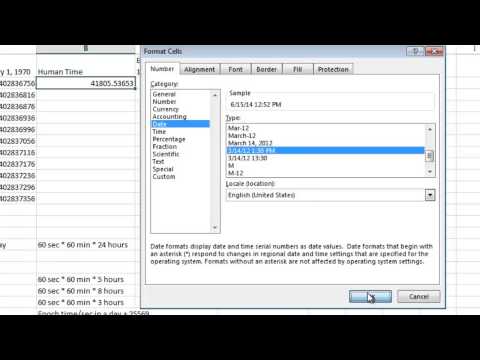
Excel 2013 Quick Tip: Convert Unix (Epoch) time in Excel
Excel 2013 Quick Tip: Convert Unix or Epoch to a human readable time in Excel. Demo on converting epoch time to human readable format.- published: 19 Jun 2014
- views: 333
- author: 10minutetrain .

Where Were You at 1234567890 (UNIX Epoch Clock Time)?
I Need Your Help: http://vid.io/x6R (Please Support) http://geeks.pirillo.com - http://live.pirillo.com - Epoch time started January 1, 1970. According to th...- published: 14 Feb 2009
- views: 37199
- author: Chris Pirillo

Wired To Follow - Unix Epoch
Artist : Wired To Follow Album : Everything In Colour (2013) // Further infos : http://www.wiredtofollow.co.uk/ //- published: 30 Mar 2013
- views: 650
- author: Innsmouth815

Unix epoch time to 1234567890 upcount party
Party at Videoplaza (http://www.videoplaza.com ) in Stockholm to celebrate the unix event (yes, we're geeks). What's this about? Read more about this event a...- published: 14 Feb 2009
- views: 61133
- author: Erik Starck

[Linux.conf.au 2013] - REPENT FOR THE END OF THE UNIX EPOCH IS NIGH
- published: 26 Mar 2013
- views: 178
- author: HackersOnBoard

Displaying Unix Epoch Time on a Beta-Brite LED sign
Pretty much because I wanted to! This is a Beta-Brite LED sign displaying Unix Epoch time, and real time.- published: 02 Dec 2011
- views: 50
- author: LeRoy Miller

Unix Epoch Timestamp - 1234567890
Epoch time 1234567890 http://www.coolepochcountdown.com/- published: 13 Feb 2009
- views: 2238
- author: uppskirt

UNIX Epoch 7-segment led clock.
First test of a modular 7-segment led clock using 74HC595 shift registers. The clock is displaying the UNIX time. English: http://atoomnet.net/2012/04/19/uni...- published: 19 Apr 2012
- views: 193
- author: atoomnet

UNIX Epoch Time 1234567890
UNIX systems have been counting seconds continuously since January 1, 1970. On February 13, 2009, the second count reached 1234567890 seconds.- published: 15 Feb 2009
- views: 1378
- author: Magic Box

Unix Epoch Time 1234567890
Miguelao, Explorer, Achi y Ninio celebrando el Unix Epoch Time en el Herminios. Nos vemos en el siguiente evento, el fin del Unix Epoch Time, el martes 19 de...- published: 15 Feb 2009
- views: 259
- author: David Astruga

Happy Unix Epoch Day 15000
At the Bloomington Geek Dinner, we took a moment to note the passage of a big Unix time milestone: 15000 days.- published: 26 Jan 2011
- views: 276
- author: Kevin Makice

Wired to Follow - Unix Epoch (Capac Remix)
Available here - http://wiredtofollow.bandcamp.com/- published: 12 Apr 2013
- views: 30
- author: WiredtoFollow

UNIX EPOCH 1234567890
A "cluster" of geeks getting excited about the epoch on a Sun Box.- published: 13 Feb 2009
- views: 1164
- author: Rob Brown

MySQL, PHP: Building dates and times: Epoch/Unix | lynda.com
This specific tutorial is a single movie from chapter two of the PHP with MySQL Beyond the Basics course presented by lynda.com author Kevin Skoglund. Watch ...- published: 02 Oct 2012
- views: 347
- author: lynda.com

REPENT!!! FOR THE END OF THE UNIX EPOCH IS NIGH!!!
Presenter(s): Michael Schwern URL: http://lca2013.linux.org.au/schedule/30148/view_talk SINNERS!! HEAR ME!! For too long have you lain contented and SLOTHFUL in the illusion that time is infinite! SOON the UNIX EPOCH will END and numbers will OVERFLOW their confines CLEANSING all in a flood the likes we have not seen since 1901!!! The SINS of your 32 BITS will chase your children and your children's children unless you REPENT NOW and cleanse your code of the 2038 BUG!! Calendaring is hard. Calendaring is very hard. Its also a little crazy. OK, its a lot of crazy. Fortunately there’s a small band of equally crazy people who make it all work so you don’t have to know anything about the crazy. We’re going to look at some of that crazy, reveal the madness. We’ll see that computers suck at math. We’ll discover that there are time zones on Mars. We’ll look at the 2038 bug, why you care about it now in 2013, why your fancy 64 bit laptop won't save you, and how to protect yourself against it. We'll examine a solution to the 2038 bug that works on 32 bit machines and is in production right beneath your noses, a 2038 clean reimplementation of time.h! http://lca2013.linux.org.au/ - http://www.linux.org.au CC BY-SA - http://creativecommons.org/licenses/by-sa/4.0/legalcode.txt- published: 23 Nov 2014
- views: 0

03. Building dates and times - Epoch Unix.mov
This tutorial describes the date and time functions according to UNIX timestamp/epoch It is very much useful when we are stuck in the manipulation of time an...- published: 27 Sep 2012
- views: 62
- author: Mustafa Ujjainwala
- Playlist
- Chat

CHINA: AINDA COMUNISTA, TOTALITÁRIA, DESUMANA - RADIO VOX - EPOCH TIMES
ASSINE E REPASSE A PETIÇÃO CONTRA O GOLPE COMUNISTA DO PT: http://citizengo.org/pt-pt/signit/8238/view ÁUDIO ORIGINAL: Epochtimes 30maio https://soundcloud.c...- published: 17 Jun 2014
- views: 751
- author: Blogdelinks

Dishonored Oynuyoruz | Bölüm 1: Hain Kel!
Yeni serimiz hayırlı olsun :3 Hazır Etiketler: canlı, video, xmldom, xmlhttp, rss, okuma, sitenize, döviz, kuru, js, döviz, kur, siz, kimsiniz, türküm, tük, ...- published: 03 Mar 2014
- views: 301
- author: Creo Oynuyor

Dishonored Bölüm 2 | Adam yiyen fareler
Video'yu yanlışlıkla 2 kere Renderlemişim, 4-5 video daha aynı şekilde, 1 hafta falan böyle idare edicez artık, iyi seyirler Hazır Etiketler; Hazır Etiketler...- published: 06 Mar 2014
- views: 137
- author: Creo Oynuyor

2011 VBS Lecture 2: Open a new age(epoch)!
Speaker: Rev. Ryu, Kwang Su, Immanuel church in Korea, www.darak.net,- published: 05 Jul 2011
- views: 79
- author: worldremnant

Unix
This is a synthesized speech reading of the Wikipedia article "Unix" and is intended primarily for blind and visually impaired individuals who can not view W...- published: 29 Apr 2014
- views: 6
- author: Frank Eckstein


Backups, Redundancy, and the Cloud: Computer Security Lectures 2014/15 S1
This video is part of the computer/information/cyber security and ethical hacking lecture series; by Z. Cliffe Schreuders at Leeds Beckett University. Laboratory work sheets, slides, and other open educational resources are available at http://z.cliffe.schreuders.org. The slides themselves are creative commons licensed CC-BY-SA, and images used are licensed as individually attributed. Topics covered in this lecture include: Backups and Redundancy confidentiality, integrity, and availability Objectives Recover from events Prevent problems Data Backups Backups can help mitigate various risks Backup plans The plan should meet any Recovery Point Objectives (RPO) and Recovery Time Objectives (RTO) Specifies: Who, how, and how often backups occur, How and for how long backups are stored, Where backups are stored, What data is backed up, How to recover backed up data Backup plan considerations: Value of data, vs cost of backup, how fast does recovery need to happen? Backup media Types of backup: Direct attached storage, Network-based, Internet/cloud, Network attached storage (NAS) Networked systems and filesystems Backup levels Epoch (full) backup: Everything is copied Differential backup: Only changes since the last full backup Delta encoding: stores the differences between versions, rather than complete copies Incremental backup: Only changes since the last backup (including differential backups) Multilevel backup involves levels: Level 0 = Full backup For example, monthly Level 1 = Changes since level 0 backup Multilevel differential Multilevel incremental Restoring a file from three-level backup Restoring an entire system Other backup methods System images Continuous data protection: Real-time backup, saves every change to a backup storage Version control: Commits versions of files to a repository, Preserves entire history, Eg: Git, Subversion Storage considerations Security of backups Physical security Encryption (esp. if stored off-site) File permissions, if stored on servers Data retention laws Backup software Lots of backup tools available, including free and proprietary solutions Software considerations Many provide a graphical front-end to standard Linux/Unix tools (for example ark) cp, tar (tape archive), dd (data dump), cpio, dump/restore, rsync - copy differences, over a network, rcp: insecure copy across network (don't use this), scp Redundancy Data redundancy, such as RAID Hardware redundancy Power redundancy Server redundancy Redundancy advantages and disadvantages Redundant array of inexpensive / independent disks (RAID) Hardware-based RAID Software-based RAID Choosing Hardware or software RAID Firmware-based RAID RAID levels Data striping: Segments sequential data and places it across drives Parity: Error detection, and in the case of RAID, error correction Mirroring: disks containing the same data RAID levels RAID 0: striping, no redundancy RAID 1: mirroring RAID 3: striping, dedicated parity disk RAID 5: like 3, but parity is stored along with data across all disks RAID 6: like 5, but two parity blocks Hot spare: An extra disk, not used until a failure, may automatically rebuild onto the spare Capacity RAID and Linux Need to monitor the logs for disk failures Log shipping Log shipping AKA warm standby Load balancing: distribute workload to redundant hardware Failover: a load balancer can stop sending requests to hardware that is not available Redundancy is not backup Backups can go wrong Backups can help Cloud computing: a network of remote servers providing services: Infrastructure as a Service (IaaS) – hosts VMs, such as servers or desktops (VDI) Platform as a Service (PaaS) – hosts access to a managed server to host software Software as a Service (SaaS) – use remote software The Cloud: provisioning uses virtualisation: hardware independent Resource pooling: resources assigned from a pool Elasticity: based on real time needs Agility and scale The Cloud: deployment - Public/Private/Hybrid cloud Redundancy and the Cloud Failover to a caching service Backups and the Cloud SaaS data storage services Consumer storage: Google Drive, Dropbox, Amazon Cloud Drive Online backups / data storage Encrypted backup Security and the Cloud Multi-tenant Many physical servers OS, platform, database, virtual network, and app security A single security breach can have wide reaching impact Data is stored and processed on computers owned and operated by someone else Privacy issues Legal and compliance issues Out of your control Conclusion- published: 05 Jan 2015
- views: 0

CenturyLink Labs Interviews CoreOS CEO Alex Polvi and CTO Brandon Philips
http://www.centurylink.com/labs https://coreos.com Simple Introduction to CoreOS with CEO Alex Polvi and CTO Brandon Philips https://itunes.apple.com/us/podc...- published: 08 Jul 2014
- views: 238
- author: CenturyLink Labs


GTAC 2010: Measuring and Monitoring Experience in Interactive Streaming Applications
Google Test Automation Conference 2010 October 28-29, 2010 Measuring and Monitoring Experience in Interactive Streaming Applications Presented by Shreeshanka...- published: 07 Dec 2010
- views: 2658
- author: GoogleTechTalks

All About - Coordinated Universal Time (Extended)
What is Coordinated Universal Time? A report all about Coordinated Universal Time for homework/assignment Coordinated Universal Time (, UTC) is the primary time standard by which the world regulates clocks and time. It is one of several closely related successors to Greenwich Mean Time (GMT). For most purposes, UTC is used interchangeably with GMT, but GMT is no longer precisely defined by the scientific community; also, some assert GMT can refer to British Summer Time (BST), which is one hour ahead of UTC. Intro/Outro music: Discovery Hit/Chucky the Construction Worker - Kevin MacLeod (incompetech.com) Licensed under CC-BY-3.0 Text derived from: http://en.wikipedia.org/wiki/Coordinated_Universal_Time Text to Speech powered by voice-rss.com Images are Public Domain or CC-BY-3.0: World_Time_Zones_Map.png from http://en.wikipedia.org/wiki/List_of_UTC_time_offsets 340px-Time_zones_of_Europe.svg.png from http://simple.wikipedia.org/wiki/Coordinated_Universal_Time Universal_Dial_Plate_or_Times_of_all_Nations,_1854.jpg from http://en.wikipedia.org/wiki/Universal_Time 76px-Wooden_hourglass_3.jpg from http://en.wikipedia.org/wiki/Coordinated_Universal_Time 2000px-Leapsecond.ut1-utc.svg.png from http://en.wikipedia.org/wiki/Coordinated_Universal_Time Timezones2008_UTC-11.png from http://en.wikipedia.org/wiki/UTC%E2%88%9211:00 300px-Timezones2011_UTC%2B0.png from http://en.wikipedia.org/wiki/UTC%C2%B100:00 Solar_time_vs_standard_time.png from http://en.wikipedia.org/wiki/Time_zone Timezones2008_UTC-9.png from http://en.wikipedia.org/wiki/UTC%E2%88%9209:00 300px-Timezones2011_UTC%2B7.png from http://en.wikipedia.org/wiki/UTC%2B07:00- published: 21 Dec 2014
- views: 0


Coordinated Universal Time
This is a synthesized speech reading of the Wikipedia article "Coordinated Universal Time" and is intended primarily for blind and visually impaired individu...- published: 29 Apr 2014
- views: 26
- author: Frank Eckstein

DEF CON 22 - Mark Stanislav & Zach Lanier - The Internet of Fails - Where IoT Has Gone Wrong
The Internet of Fails: Where IoT Has Gone Wrong and How We're Making It Right Mark Stanislav Security Evangelist, Duo Security Zach Lanier Sr. Security Researcher, Duo Security This presentation will dive into research, outcomes, and recommendations regarding information security for the "Internet of Things". Mark and Zach will discuss IoT security failures both from their own research as well as the work of people they admire. Attendees are invited to laugh/cringe at concerning examples of improper access control, a complete lack of transport security, hardcoded-everything, and ways to bypass paying for stuff. Mark and Zach will also discuss the progress that their initiative, BuildItSecure.ly, has made since it was announced this past February at B-Sides San Francisco. Based on their own struggles with approaching smaller technology vendors with bugs and trying to handle coordinated disclosure, Mark and Zach decided to change the process and dialog that was occurring into one that is inclusive, friendly, researcher-centric. They will provide results and key learnings about the establishment of this loose organization of security-minded vendors, partners, and researchers who have decided to focus on improving information security for bootstrapped/crowd-funded IoT products and platforms. If you're a researcher who wants to know more about attacking this space, an IoT vendor trying to refine your security processes, or just a consumer who cares about their own safety and privacy, this talk will provide some great insights to all of those ends. Mark Stanislav is the Security Evangelist for Duo Security. With a career spanning over a decade, Mark has worked within small business, academia, startup and corporate environments, primarily focused on Linux architecture, information security, and web application development. He has presented at over 70 events internationally including RSA, ShmooCon, SOURCE Boston, and THOTCON. His security research has been featured on web sites including CSO Online, Security Ledger, and Slashdot. Mark holds a B.S. in Networking & IT Administration and an M.S. in Information Assurance, both from Eastern Michigan University. Mark is currently writing a book titled, "Two-Factor Authentication" (published by IT Governance). Twitter: @markstanislav Web: https://www.duosecurity.com ; http://www.uncompiled.com; http://builditsecure.ly Zach Lanier is a Senior Security Researcher at Duo Security. Though an old net/web/app pen tester type, he has been researching mobile and embedded device security since 2009, ranging from app security, to platform security (especially Android); to device, network, and carrier security. He has presented at various public and private industry conferences, such as BlackHat, DEFCON, INFILTRATE, ShmooCon, RSA, Amazon ZonCon, and more. He is also a co-author of the "Android Hacker's Handbook" (published by Wiley). Twitter: @quine Web: https://www.duosecurity.com ; https://n0where.org ; http://builditsecure.ly- published: 31 Dec 2014
- views: 41

[Linux.conf.au 2013] - Droids that talk: Pairing Codec2 and Android
- published: 25 Mar 2013
- views: 95
- author: HackersOnBoard

[Linux.conf.au 2013] - Ript a terse but expressive DSL for iptables
- published: 26 Mar 2013
- views: 23
- author: HackersOnBoard

The Countdown To The End Of Time
The last 22 years on the planet as we know it. Time of the End Bible Code shows the last 22 years on the planet!- published: 25 Jan 2013
- views: 352
- author: Steve Weyerts

- Playlist
- Chat

WUS Weerdatabase export naar Excel
Exporteer de WUS weerdatabase naar Excel met gratis SQLite Expert Personal. Inclusief conversie Unix Epoch datum naar Gregoriaanse datum/tijd.- published: 06 May 2014
- views: 48

Scholarly Academic Debate Challenge to Jason Burns
Alt.religion.scientology.debates.god.winning, at Unix epoch 1426325213 [seconds after 12:00am 1/1/1970]. Be there or be won. PGP public key, to NSA-proof this sacred exchange of ideas: -----BEGIN PGP PUBLIC KEY BLOCK----- Version: GnuPG v1.4.12 (GNU/Linux) mQENBFNn9yUBCADeQn9EC3RQbiyPlkoXJzuT5hH2bH1guxnIakCpOwHTl31zSfVg VwVcSElz2MbJRLhWXba4aHN3pA3ruxYJgYVAsC2cmgqt0nBO8/BzzlhwJgvIva0d sgKVlttagxQP3DjwBQU9lDfTPBVcnk2uFuALXpHZ+FbXjfdSGmjlBg7CJx7umTyU v8iTgNTzcWrYjb6oCNPyfb6dyAVf6I2Sco/7yNl7ZwVs76jG+nFGrZRe3EJpsCDW fHcfercaiWNAO/zC5tM5KbzTQUCDUAq0Jq94/jy2/5WxcSKUkODw1YOPWfyT+sPB 2uCAxybNTWhKpNwNCFZxv4MjxJHP6RxcHW+3ABEBAAG0OEtldmluIEJ1Y2hpayAo UHJpbWFyeSBwZXJzb25hbCBrZXkpIDxrZGJ1Y2hpa0BnbWFpbC5jb20+iQE4BBMB AgAiBQJTZ/clAhsDBgsJCAcDAgYVCAIJCgsEFgIDAQIeAQIXgAAKCRBDA3qant3F g97JCADSaqnrd1IAcxguh+9zTN1rXzmeB/3suCFG8Pw02QxprD3IpFuiwHUba6US EYyfcH3l3Vl7ifxyByoOBRmfZt0ykdXeI5IScWEeq3Kmt+IFptw4LH8paxniCkwX 3ewGe1tK7DLFAU26S90bwJ/FYH0ExOWb1Y7GOh81d4QsSnVF22gzlADbHdA97ox9 2C6VXflBGB/EiB0FBOjkie7OwA1CZG7mVcn0Z66feAir7zk/3hMnez4aM50K4Gi/ plu/6a5mkKE0fzRqBU95ubZMw92w6QQc7+Vgg/g25/ch4u3pk+Ct2CZgRacsqJcc fIzbg9Qm/i3B2Ve8S2Q+XLwt/tZyuQENBFNn9yUBCACokddq18dNuZ28lxfl93wV ppt3qw/uSmc1f7vcan/jUxIb9A8cZfqhEcjaUkj26Zl4zNgnrSwCVlrwrYqL5X1O BkoL2uMQajEAW/380q1s5ENMoyxCV16QTi1JNAgx5qr53k289uXvhBkvsgOgzv8B 1RAWnP39aCN5/CuYFphNGCPa1xtQPUGTzDedjZ+qzwNN6GW+Vjwd2NSWpcliM9ht uocJiGbi1sU3lwepIRnEXcJAlJSGDDSVdk2hP/ynFgSQ0sl3IHpDWecEdd2p+5fT iDsOstDSAg6z73URdAfqZO+bTWbmzvFrYZOKwrgp5mYlgjpvrJmkrdoPlJMMowkR ABEBAAGJAR8EGAECAAkFAlNn9yUCGwwACgkQQwN6mp7dxYPfQggAqYVsS8ADfSxJ Asl4x1ZsY3qlQ//D8kU1f5/34InNAIivE+SOJOdlF5PE65DSEbg4KttXyXVD9TSR ACAIIKsi/z2W0v8Pv4/S1GMBbC9l+xSENKHJJ074YFnOpx9LLs1jDpc1C4jZCfv1 DiupJCba/CP3h7excn1hOvhKuDQCsWK1qWFeyYShFjYGecwkmudhAdXU567o/87J V62+tb5gSiA+2HF2FdVTBdoa0WapownVJWlGaiZlQ+L8wl6xS/7oEZQuenFBOwy6 9276MuVlQgR7W3Z0QwBECvCDRynSZ17LwwB5MowEDqF23XrfM4EjXEVu5a77HJIo 2AT9385+jQ== =MmMq -----END PGP PUBLIC KEY BLOCK----- Side note--the aforementioned "debate topic" is the only subject I can legitimately claim to be the world's leading expert on: https://www.youtube.com/watch?v=wHzmUSKfQZ8- published: 05 May 2014
- views: 94

PHP With MySQL Beyond The Basics Building dates and times Epoch Unix
Essential Training- published: 27 Feb 2014
- views: 2


Where Were You at 1234567890 UNIX Epoch Clock Time)
- published: 03 Oct 2013
- views: 5
- author: Kathlyn Vargas

NOAA US Weather Radar for 59 hours
Start time: 1365355698 End time: 1365571022 Unix epoch timestamps. End time is about 20 minutes prior to video upload time Source Image: http://radar.weather.gov/Conus/RadarImg/latest.gif Each frame grabbed is updated interval from NOAA- published: 10 Apr 2013
- views: 20

Wired to Follow - Unix Epoch
From new EP 'Everything in Colour' available here: http://wiredtofollow.bandcamp.com/- published: 31 Mar 2013
- views: 55
- 1
- 2
- 3
- 4
- 5
- Next page »





