Dec 3 2012
New premium template: Expressions
A new premium HTML/CSS template has been published, called “Expressions”. It is a somewhat different kind of design compared to the previous templates, since it puts a lot of focus on a large image slideshow and a matching thumbnail gallery with lightbox popups. Expressions is built with standards-compliant HTML5 and CSS3, it is responsive and scales down to a custom layout on small-screen devices and it still offers the flexibility of a 12-column grid system which allows you to create any kind of layout you may want to. Basic form styles are included as well.
Expressions costs $4, and you can order it directly through the Expressions template page. Check out the screenshots and the live demo for more details:






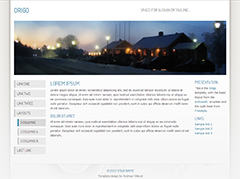
Latest comments