1:29

McAfee Next Generation Firewall Spot: The Battle at Firewall
McAfee Next Generation Firewall Spot: The Battle at Firewall
Wear some pants. Watch more at www.mcafee.com/firewall
3:08

McAfee Data Loss Prevention Commercial
McAfee Data Loss Prevention Commercial
pretty funny! a hip overview of dlp technology.
4:38

Intel Acquiring McAfee
Intel Acquiring McAfee
Hear directly about the deal from Intel Senior VP Renee James and McAfee president and CEO Dave DeWalt.
13:31

McAfee ePO Deployment Issues
McAfee ePO Deployment Issues
Critical resolution for McAfee ePo Deployment issues. If you would like to try this solution in this in your environment click on the link www.promisec.com/products/get-a-free-trial/
3:49

Santiposper: Antivirus (Mcafee)
Santiposper: Antivirus (Mcafee)
Cortometraje de animación de Digital Puppets
12:49

McAfee Internet Security 2009 Prevention Review and Test
McAfee Internet Security 2009 Prevention Review and Test
Will McAfee Internet Security protect your PC from threats. Find out as I try to load 10 pieces of malware on a computer with mcafee internet security 2009
73:06

Andrew McAfee on Enterprise 2.0
Andrew McAfee on Enterprise 2.0
Over the past few years a wide array of "Web 2.0" technologies and communities have appeared on the Internet; these include Facebook, Twitter, Wikipedia, YouTube, and del.icio.us. Organizations are in the early stages of incorporating these tools into their work, a phenomenon I call "Enterprise 2.0." In this talk I'll give examples of Enterprise 2.0, folding them into a simple model intended to communicate the different categories of benefits conferred. About Andrew Andrew McAfee joined the faculty of the Technology and Operations Management Unit at Harvard Business School in 1998. His research investigates how managers can most effectively select, implement, and use Information Technology (IT) to achieve business goals. He was the recipient of a US Department of Energy Integrated Manufacturing Fellowship for his doctoral research, which focused on the performance impact of enterprise information technologies such as SAP's R/3. His current research falls into two categories. The first is an exploration of how Web 2.0 technologies can be used within the enterprise, and what their impact is likely to be. The second is a study of IT's impact over time on the structure of US industries and the nature of competition within them.
4:15

Raw Milk Ninja
Raw Milk Ninja
Admittedly we are a long way from seeing raw milk on the shelves of grocery chains and box stores. Thankfully that isn't stopping Mark McAfee from navigating to his true North. Give this passionate guy a listen and I guarantee if, God forbid, you or a loved one runs into a diagnosis that the MD's don't have figured out you'll think of Organic Pastures Dairy. We are fortunate that he and his kind are here with the wisdom, COURAGE and ability to shepherd us into a new paradigm. Oh yeah, and his chocolate colostrum rocks. This is a cutting from my time with him that stands up just fine on it's own.
3:38

McAfee Operation Aurora Overview
McAfee Operation Aurora Overview
Find out what operation aurora is, what's at risk, and how to protect your organization.
3:48

How To Uninstall Windows 7 McAfee and Norton Antivirus - Ep. 2
How To Uninstall Windows 7 McAfee and Norton Antivirus - Ep. 2
This video is brought to you by: www.pcmichiana.com As we progress through the Faster 7 series it is important to know that each step is absolutely essential in getting your Windows 7 Operating System in top shape. This step is one of those steps many people feel they can pass up, but they shouldn't. Firstly, most people do not realize that the free antivirus software in the market is often just as good, if not better, than the paid for versions of antivirus software. Secondly, those free versions often use up less resources on their computer, causing it to run faster than it was before. In this video we discuss uninstalling the McAfee and Norton Internet Security suites. Uninstall McAfee or Norton Internet Security Antivirus on Windows 7 1. Click the 'Start Button' 2. Select 'Control Panel' 3. At the bottom of the window, in the 'Programs' category, select 'Uninstall a Program' 4. Wait for the list to be populated. 5. Navigate through the menu looking for "Symantec" or "Norton" for Norton Products and "McAfee" for McAfee Products 6. Select the item you need to uninstall 7. Click the 'uninstall' button at the top of the window. 8. Follow the steps, ensuring you uninstall all of the components of the software. That's it! It's not too difficult to uninstall programs from your computer, but McAfee and Norton tend to be a bit more expensive than the ones that are "free". In the next video we will be working with Avast! Antivirus, so stay tuned!
2:04

Introduction to McAfee Mobile Security
Introduction to McAfee Mobile Security
Brought to you by the world's largest dedicated security company, McAfee Mobile Security is a comprehensive mobile security service for your smartphone or tablet that protects your mobile device and personal data, safeguards your device against viruses and spyware, and enables you to safely surf the mobile web. It is the easiest and most powerful way to protect your privacy and mobile device from viruses, malware, hackers, loss and theft. Works with Android, BlackBerry, Symbian and Windows Mobile 5.0 -- 6.5 smartphones as well as Android tablets.
10:23

Intel and McAfee Working Together to Protect Smart Grids
Intel and McAfee Working Together to Protect Smart Grids
The modern power grids of today - and tomorrow - want to enjoy the best of both worlds. They want to be able to be seamlessly manager through an intelligent network, but they also want to be safe from unauthorized access. However, for as long as there have been locks, there have been people working to pick said locks. Modern cyber-security systems are no different. As secure as they are made, there will always be nefarious people working to compromise that security. So, a truly effective system needs to not only be resistant to attacks, but also be able to be recovered - or at the very least, disabled - if they are compromised. In this video, an Intel solution architect and systems engineer demonstrate how a whole orchestra systems and technologies - from Intel and McAfee - can work on concert to keep the system as safe as possible, but also allow a fail-over capability if anything does end up being impacted adversely.
4:35

Yes by Barbara McAfee
Yes by Barbara McAfee
Find "Yes" at iTunes: itunes.apple.com "Yes" music and lyrics written by Barbara McAfee ©2010. www.BarbaraMcAfee.com. The "Crystal Canoe" was graciously loaned for the video by its owner, Tom Peter, The Tree Guy, of Respectful Transitions. http Video produced by Lucy Mathews Heegaard of Studio-Lu. studio-lu.net Photos used with permission. Copyrights held by each photographer Lucy Mathews Heegaard- The Story Keeper, Barefoot Nun, Loved One's Eyes, Graduation, Yes Choir, Sisters; Sara Chapman Heegaard- The Archer, Pirate Ship, Blowing in the Wind, Barefoot Sky, Boy at Blue Wall; Gina Theilmann- The Twins, Two out of Three Triplets, Leaping Girls I & II; Christina Troftgruben- Barbara McAfee "Yes" Portrait; Dreamstime.com- Girl with Puppies byPdxk77; Boy Playing in City Center by Grafvision; Two Hands by Naomi Bassitt; Cartwheel Children by Neil Bradfield; Cowboy Prayer by Angelhillphoto; Getting Old by Marbo; Brothers by Danijel Micka; Togetherness by SeeingImages; Outdoor Cheerful by Erwin Purnomo Sidi; Running with Ice Cream by Mykhaylo Palinchak; Father and Son by Alon Othnay; flickr.com- Dance Like No One's Watching by HDC Photography; Jump 4 Joy by Renee Silverman; iStockphoto.com- The Hug by Aldo Murillo; Winter Walk by mphotoi; Child Fingerpainting by Jean Schweitzer; Boy on Swing by Sascha Burkard.
10:00

McAfee Virusscan Test and Review
McAfee Virusscan Test and Review
A review and test of mcafee against 11 zero day malwares!
1:45

Install McAfee® Antivirus in Windows® Vista
Install McAfee® Antivirus in Windows® Vista
Do you wish to keep your computer protected against infections? If yes, then you need to run reliable antivirus software on a regular basis on your machine to scan it for malicious content and remove it immediately. McAfee® antivirus is one such software that can keep your system away from being attacked by harmful content. Call iYogi on 1-877-524-9644 to install it inWindows® Vista in no time. iYogi warrants that the content in this video is provided on an "as is" basis with no express or implied warranties whatsoever. Any reference of any third party logos, brand names, trademarks, services marks, trade names, trade dress and copyrights shall not imply any affiliation to such third parties, unless expressly specified.
0:30

Pat McAfee - 75 Yard Field Goal
Pat McAfee - 75 Yard Field Goal
More information on Kohl's Kicking camps schedule found here: kohlskicking.com Indianapolis Colts punter, Pat McAfee connects on 65, 70 and 75 yard field goals during a training session. Follow Pat on Twitter @PatMcafeeShow twitter.com
1:44

How to install McAfee® Antivirus - iYogi
How to install McAfee® Antivirus - iYogi
Manage the health of your PC using McAfee® AntiVirus software. Call iYogi on 1-877-524-9644 and we will help you to install McAfee® AntiVirus software in your computer. iYogi's tech experts will also assist you in removing spyware and protecting your identity on the Internet. We recommend all users to install McAfee® AntiVirus software to secure your data and keep your PC safe.Check our video for the quick and easy steps to install McAfee® AntiVirus software on your PC. In case you are facing any other problems related to your computer, operating system, software applications or peripheral devices like printers, MP3 players, digital cameras, etc. then call iYogi and we will fix it. iYogi warrants that the content in this video is provided on an "as is" basis with no express or implied warranties whatsoever. Any reference of any third party logos, brand names, trademarks, services marks, trade names, trade dress and copyrights shall not imply any affiliation to such third parties, unless expressly specified.

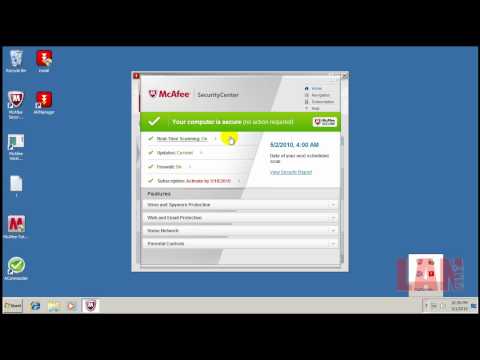

















![McAfee has its headquarters in Santa Clara.[6] Namco Bandai Games's United States office is in Santa Clara. As of the census of 2000[5], there were 102,361 people, 38,526 households, and 24,117 families residing in the city McAfee has its headquarters in Santa Clara.[6] Namco Bandai Games's United States office is in Santa Clara. As of the census of 2000[5], there were 102,361 people, 38,526 households, and 24,117 families residing in the city](http://web.archive.org./web/20120517031745im_/http://cdn0.wn.com/pd/49/d2/415a04b379bde7be46d9c94eb09e_small.jpg)
![Oakland-Alameda County Coliseum is a stadium located in Oakland, California, United States that is used for baseball, football, and soccer games. It is commonly referred to as The Oakland Coliseum or simply The Coliseum. It was formerly known as Network Associates Coliseum (1998-2004) and McAfee Coliseum (2004-2008) before its original name was restored in 2008.[2] The Coliseum is currently home to the Oakland Athletics of Major League Baseball and the Oakland Raiders of the National Football Le Oakland-Alameda County Coliseum is a stadium located in Oakland, California, United States that is used for baseball, football, and soccer games. It is commonly referred to as The Oakland Coliseum or simply The Coliseum. It was formerly known as Network Associates Coliseum (1998-2004) and McAfee Coliseum (2004-2008) before its original name was restored in 2008.[2] The Coliseum is currently home to the Oakland Athletics of Major League Baseball and the Oakland Raiders of the National Football Le](http://web.archive.org./web/20120517031745im_/http://cdn8.wn.com/pd/d4/80/155781f3170d5c6075865765c16d_small.jpg)










