The projects page, listing all sub-projects and translations, is one of the most visited pages in GlotPress. But its current layout lacks vital information. Like which translation teams have reaches furthest in the translation race. Or where should I start translating, if I am not an active translator. That’s why we have some mockups of the project page, redesigned.
Goals
Before showing you the mockups, here are what you should be able to accomplish on this page:
- Know which software application (or which parts of it) you can translate in this project and get more detailed information about the project and its structure (sub-projects).
- See all of its translations.
Apart from the general goals, there are more specific goals, depending on the user, visiting the page.
If you are a random user, just browsing around, you should be able to:
- Get acquainted with the project
- Quickly see stats for the project translations: in which languages are there translations and how complete they are
If you have come to this page to translate:
- Determine whether this is the right project to translate
- You should be able to easily access your language translation
- Quickly see how your language translations compares to other translations
If you are a validator:
- Add the translation in your language, if it’s missing in the list
If you are an administrator:
- Edit the project
- Create sub-projects
- Create translations sets in this project
- Import originals for this project
Mockups

Project Vertical
The first one has the same layout as the current page, with a couple of new things:
- Has Active project functionality. Active projects show random users what to translate. For example the Development projects should be active and the 3.0.x one shouldn’t be active, because it is designed to include only string fixes.
- The actions are moved to the top. Scrolling through all the translations was tedious for project admins.
- Sub-projects got inline descriptions.
- There is no delete link anymore. It should be incorporated in the Edit page.
- Validators will be able to create the translation sets themselves.
- Each user will be able to set preferred languages in their profile. These languages will always be shown on top.
- The extra column may include handy stuff, depending on the context. For example on WordPress.com we may include the last deployed time.
Another, more compact take:

Project Split
This is essentially the same, but sub-projects and translations were fit into two, instead of one long column. This layout will be great for projects, which have lots of sub-projects like WordPress (it still doesn’t but a fast forward a few releases and you’ll see).
We’d like to hear your comments on these mockups.

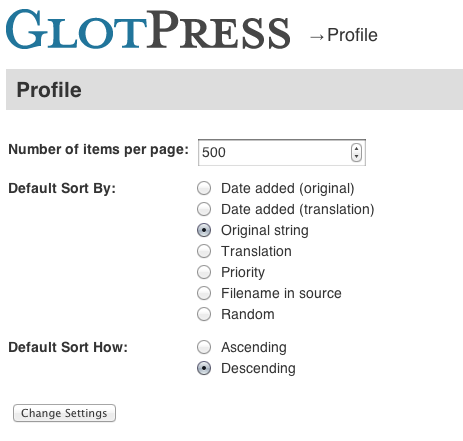


Stas Sușcov 5:18 pm on November 15, 2011 Permalink |
Kudos, for sharing!
I would love to see the testing chapter finished
Nikolay Bachiyski 7:00 pm on November 15, 2011 Permalink |
I would love to finish it, too. And I will.
Juan Ramon 2:16 pm on November 24, 2011 Permalink |
thanks for sharing! Maybe it’s time to dig in the system