The desktop remains central to our everyday work and play, despite all the excitement around tablets, TV’s and phones. So it’s exciting for us to innovate in the desktop too, especially when we find ways to enhance the experience of both heavy “power” users and casual users at the same time. The desktop will be with us for a long time, and for those of us who spend hours every day using a wide diversity of applications, here is some very good news: 12.04 LTS will include the first step in a major new approach to application interfaces.
This work grows out of observations of new and established / sophisticated users making extensive use of the broader set of capabilities in their applications. We noticed that both groups of users spent a lot of time, relatively speaking, navigating the menus of their applications, either to learn about the capabilities of the app, or to take a specific action. We were also conscious of the broader theme in Unity design of leading from user intent. And that set us on a course which lead to today’s first public milestone on what we expect will be a long, fruitful and exciting journey.
The menu has been a central part of the GUI since Xerox PARC invented ‘em in the 70′s. It’s the M in WIMP and has been there, essentially unchanged, for 30 years.

The original Macintosh desktop, circa 1984, courtesy of Wikipedia
We can do much better!
Say hello to the Head-Up Display, or HUD, which will ultimately replace menus in Unity applications. Here’s what we hope you’ll see in 12.04 when you invoke the HUD from any standard Ubuntu app that supports the global menu:

Snapshot of the HUD in Ubuntu 12.04
The intenterface – it maps your intent to the interface
This is the HUD. It’s a way for you to express your intent and have the application respond appropriately. We think of it as “beyond interface”, it’s the “intenterface”. This concept of “intent-driven interface” has been a primary theme of our work in the Unity shell, with dash search as a first class experience pioneered in Unity. Now we are bringing the same vision to the application, in a way which is completely compatible with existing applications and menus.
The HUD concept has been the driver for all the work we’ve done in unifying menu systems across Gtk, Qt and other toolkit apps in the past two years. So far, that’s shown up as the global menu. In 12.04, it also gives us the first cut of the HUD.
Menus serve two purposes. They act as a standard way to invoke commands which are too infrequently used to warrant a dedicated piece of UI real-estate, like a toolbar button, and they serve as a map of the app’s functionality, almost like a table of contents that one can scan to get a feel for ‘what the app does’. It’s command invocation that we think can be improved upon, and that’s where we are focusing our design exploration.
As a means of invoking commands, menus have some advantages. They are always in the same place (top of the window or screen). They are organised in a way that’s quite easy to describe over the phone, or in a text book (“click the Edit->Preferences menu”), they are pretty fast to read since they are generally arranged in tight vertical columns. They also have some disadvantages: when they get nested, navigating the tree can become fragile. They require you to read a lot when you probably already know what you want. They are more difficult to use from the keyboard than they should be, since they generally require you to remember something special (hotkeys) or use a very limited subset of the keyboard (arrow navigation). They force developers to make often arbitrary choices about the menu tree (“should Preferences be in Edit or in Tools or in Options?”), and then they force users to make equally arbitrary effort to memorise and navigate that tree.
The HUD solves many of these issues, by connecting users directly to what they want. Check out the video, based on a current prototype. It’s a “vocabulary UI”, or VUI, and closer to the way users think. “I told the application to…” is common user paraphrasing for “I clicked the menu to…”. The tree is no longer important, what’s important is the efficiency of the match between what the user says, and the commands we offer up for invocation.
In 12.04 LTS, the HUD is a smart look-ahead search through the app and system (indicator) menus. The image is showing Inkscape, but of course it works everywhere the global menu works. No app modifications are needed to get this level of experience. And you don’t have to adopt the HUD immediately, it’s there if you want it, supplementing the existing menu mechanism.
It’s smart, because it can do things like fuzzy matching, and it can learn what you usually do so it can prioritise the things you use often. It covers the focused app (because that’s where you probably want to act) as well as system functionality; you can change IM state, or go offline in Skype, all through the HUD, without changing focus, because those apps all talk to the indicator system. When you’ve been using it for a little while it seems like it’s reading your mind, in a good way.
We’ll resurrect the (boring) old ways of displaying the menu in 12.04, in the app and in the panel. In the past few releases of Ubuntu, we’ve actively diminished the visual presence of menus in anticipation of this landing. That proved controversial. In our defence, in user testing, every user finds the menu in the panel, every time, and it’s obviously a cleaner presentation of the interface. But hiding the menu before we had the replacement was overly aggressive. If the HUD lands in 12.04 LTS, we hope you’ll find yourself using the menu less and less, and be glad to have it hidden when you are not using it. You’ll definitely have that option, alongside more traditional menu styles.
Voice is the natural next step
Searching is fast and familiar, especially once we integrate voice recognition, gesture and touch. We want to make it easy to talk to any application, and for any application to respond to your voice. The full integration of voice into applications will take some time. We can start by mapping voice onto the existing menu structures of your apps. And it will only get better from there.
But even without voice input, the HUD is faster than mousing through a menu, and easier to use than hotkeys since you just have to know what you want, not remember a specific key combination. We can search through everything we know about the menu, including descriptive help text, so pretty soon you will be able to find a menu entry using only vaguely related text (imagine finding an entry called Preferences when you search for “settings”).
There is lots to discover, refine and implement. I have a feeling this will be a lot of fun in the next two years 
Even better for the power user
The results so far are rather interesting: power users say things like “every GUI app now feels as powerful as VIM”. EMACS users just grunt and… nevermind  . Another comment was “it works so well that the rare occasions when it can’t read my mind are annoying!”. We’re doing a lot of user testing on heavy multitaskers, developers and all-day-at-the-workstation personas for Unity in 12.04, polishing off loose ends in the experience that frustrated some in this audience in 11.04-10. If that describes you, the results should be delightful. And the HUD should be particularly empowering.
. Another comment was “it works so well that the rare occasions when it can’t read my mind are annoying!”. We’re doing a lot of user testing on heavy multitaskers, developers and all-day-at-the-workstation personas for Unity in 12.04, polishing off loose ends in the experience that frustrated some in this audience in 11.04-10. If that describes you, the results should be delightful. And the HUD should be particularly empowering.
Even casual users find typing faster than mousing. So while there are modes of interaction where it’s nice to sit back and drive around with the mouse, we observe people staying more engaged and more focused on their task when they can keep their hands on the keyboard all the time. Hotkeys are a sort of mental gymnastics, the HUD is a continuation of mental flow.
Ahead of the competition
There are other teams interested in a similar problem space. Perhaps the best-known new alternative to the traditional menu is Microsoft’s Ribbon. Introduced first as part of a series of changes called Fluent UX in Office, the ribbon is now making its way to a wider set of Windows components and applications. It looks like this:

You can read about the ribbon from a supporter (like any UX change, it has its supporters and detractors  ) and if you’ve used it yourself, you will have your own opinion about it. The ribbon is highly visual, making options and commands very visible. It is however also a hog of space (I’m told it can be minimised). Our goal in much of the Unity design has been to return screen real estate to the content with which the user is working; the HUD meets that goal by appearing only when invoked.
) and if you’ve used it yourself, you will have your own opinion about it. The ribbon is highly visual, making options and commands very visible. It is however also a hog of space (I’m told it can be minimised). Our goal in much of the Unity design has been to return screen real estate to the content with which the user is working; the HUD meets that goal by appearing only when invoked.
Instead of cluttering up the interface ALL the time, let’s clear out the chrome, and show users just what they want, when they want it.
Time will tell whether users prefer the ribbon, or the HUD, but we think it’s exciting enough to pursue and invest in, both in R&D and in supporting developers who want to take advantage of it.
Other relevant efforts include Enso and Ubiquity from the original Humanized team (hi Aza &co), then at Mozilla.
Our thinking is inspired by many works of science, art and entertainment; from Minority Report to Modern Warfare and Jef Raskin’s Humane Interface. We hope others will join us and accelerate the shift from pointy-clicky interfaces to natural and efficient ones.
Roadmap for the HUD
There’s still a lot of design and code still to do. For a start, we haven’t addressed the secondary aspect of the menu, as a visible map of the functionality in an app. That discoverability is of course entirely absent from the HUD; the old menu is still there for now, but we’d like to replace it altogether not just supplement it. And all the other patterns of interaction we expect in the HUD remain to be explored. Regardless, there is a great team working on this, including folk who understand Gtk and Qt such as Ted Gould, Ryan Lortie, Gord Allott and Aurelien Gateau, as well as designers Xi Zhu, Otto Greenslade, Oren Horev and John Lea. Thanks to all of them for getting this initial work to the point where we are confident it’s worthwhile for others to invest time in.
We’ll make sure it’s easy for developers working in any toolkit to take advantage of this and give their users a better experience. And we’ll promote the apps which do it best – it makes apps easier to use, it saves time and screen real-estate for users, and it creates a better impression of the free software platform when it’s done well.
From a code quality and testing perspective, even though we consider this first cut a prototype-grown-up, folk will be glad to see this:
Overall coverage rate:
lines......: 87.1% (948 of 1089 lines)
functions..: 97.7% (84 of 86 functions)
branches...: 63.0% (407 of 646 branches)
Landing in 12.04 LTS is gated on more widespread testing. You can of course try this out from a PPA or branch the code in Launchpad (you will need these two branches). Or dig deeper with blogs on the topic from Ted Gould, Olli Ries and Gord Allott. Welcome to 2012 everybody!
 I have always been impressed by the roles women have played in the history of modern society as a whole and I’m always delighted to see women involved in the advocacy of Ubuntu and FOSS (Free Open Source Software). I’m constantly trying to encourage guys I meet to have their wives, girlfriends and women relatives get involved in Ubuntu whether it be them attending a release party or coming to a global jam.
I have always been impressed by the roles women have played in the history of modern society as a whole and I’m always delighted to see women involved in the advocacy of Ubuntu and FOSS (Free Open Source Software). I’m constantly trying to encourage guys I meet to have their wives, girlfriends and women relatives get involved in Ubuntu whether it be them attending a release party or coming to a global jam.






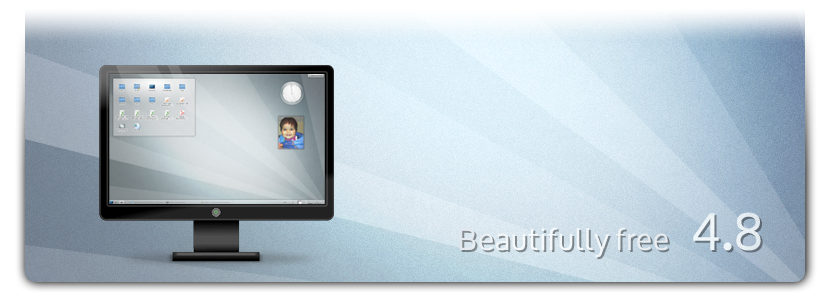













 When you start your journey with Debian, you tend to have lots of questions. You’ll find some answers in various documentations but there always are remaining questions. Those can be asked on various support channels:
When you start your journey with Debian, you tend to have lots of questions. You’ll find some answers in various documentations but there always are remaining questions. Those can be asked on various support channels:



























