SSH Menu – Save and Open SSH Connections from the Panel August 17, 2007
Posted by Carthik in applications, gnome, packages, ubuntu.70 comments
I was looking for a replacement for SecureCRT in Ubuntu. Something that would let me save all my SSH connections and make it possible to open a connection with the least effort.
As is often the case, I found something better than SecureCRT – a panel applet for GNOME that gives me a drop-down list of SSH connections. SSHMenu is cool, way too cool.
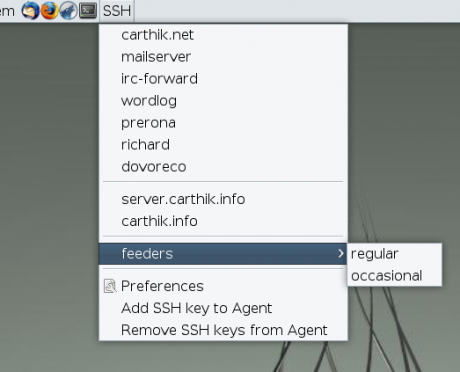
(more…)
Typing Break and WorkRave: Keep RSI at Bay June 4, 2007
Posted by Carthik in applications, gnome, ubuntu.119 comments
I woke up on Thursday with a left arm more painful than a 100 episodes of Wheel of Fortune. I had almost pulled an all-nighter the night before to finish reviewing/correcting a paper. I went to the doctor, fearing the worst. My left wrist was aching, and no change of position or angle would suppress the hurt.
The doctor said I had tenosynovitis – which is a member of the much talked-about Repetitive Strain Injuries. He advised me against using the laptop on my lap – this keep my hands all hunched up together. He also advised a couple of days of rest. So needless to say, I haven’t typed much over the weekend, though I wanted to write a short guide on implementing a Getting Things Done workflow in Linux. I had set things up for GTD the past week, and the search for tools that work on Linux was frustrating, to say the least. I finally had to narrow it down to an online tool that seems very capable of the task. I have been itching to write the article and yet have resisted.
Monday brought me back to work, and I thought I should look at options to reduce the risk of recurrence of the pain. For two reasons – the pain was real bad, and the doctor said that repeated occurrences of RSI would lead to the much-dreaded Carpal Tunnel Syndrome and perhaps permanent numbness of the digits in my hands.
GNOME is very advanced when it comes to providing methods to save your hands.
(more…)
300+ Easily Installed Free Fonts for Ubuntu May 21, 2007
Posted by Carthik in applications, gnome, looks and feel, packages, ubuntu.324 comments
Ubuntu offers a lot of fonts, in addition to the defaults installed, and the MicroSoft msttcorefonts package, in its repositories. All these fonts mentioned here are provided as packages, which can easily installed using command line tools like apt-get or using Synaptic. These fonts will come in handy for designing flyers, or for designing headers and graphics for the web using the Gimp. Also, some of these fonts are pretty commonly used to render pages, like Lucida.
I will save the packages with the biggest collection of fonts for the end here. Since I have included screenshots of most of the fonts, and this article is sorta long, please read on by clicking the “More” link below.
gnome-open: Open Anything from the Command Line December 16, 2006
Posted by Carthik in commands, gnome, guides, ubuntu.66 comments
There is a command called gnome-open which I find very handy. I thought of sharing it with you, and was searching for documentation on it, and found none, neither on the web using google, nor on the system. No man page entry, or info entry. All the more reason I should document what I know about it.
Simply put, the command
gnome-open opens the item specified by the url with the preferred GNOME app for that file/mime-type.
In a sense, this command resembles the universal “open” command on Mac OSX.
Read on for examples…
(more…)
Cut, Copy, Paste: Clipboard Management December 12, 2006
Posted by Carthik in applications, gnome.43 comments
For me, one of the most irritating gaps in the GNOME desktop is the absence of a clipboard manager. A clipboard manager is a tool that keeps track of all the text you have copied, or, if you prefer, highlighted with your mouse – so when its time to paste you can paste not only what you copied last, but also the n things that you copied before then. Also, in GNOME, if you copy some text from, say, a Firefox window, and then close the Firefox window, you will be surprised to find that there is no copied text when you try to paste what you had copied.
I use Klipper from KDE to manage my clipboard. Its always on my panel. Though I don’t mind using KDE tools, I’d love a GNOME (GTK) tool that does the same. Looks like my wish will soon be fulfilled!
Glipper is clipboard manager for GNOME that will ship in Feisty! It looks pretty much like Klipper, down to the icon and the name, and I hope it does its job well.
Maybe I’ve said this here before but did you know that there is another way to copy and paste in X? You can highlight some text, and then go to another window or application, click where you want to paste the highlighted text, and then middle-click. If your mouse has no middle button, then you can click both the left and right buttons together to create the middle-click. Thats it – your highlighted text is now pasted in the other application. This simple trick evaded me for a long long time, ’cause no one ever pointed it out to me.







Of Apples and Oranges, GNOME and KDE February 17, 2007
Posted by Carthik in commentary, gnome, looks and feel, ubuntu.42 comments
This made my day.
So Linus wrote a few patches to make GNOME work his way. The above quote is a comment to that article.
I find Linus’ GNOME-bashing phenomenally, umm, retarded (**). GNOME is made for those who want computers to be usable. I am sure there are many who appreciate KDE’s configurability, but the first feeling that hits me on logging into KDE is a feeling of being lost. I dread having to find something, since it most definitely will be placed in some non-intuitive sub-menu. I dread to think I have a choice to change “anything I want” to the way I want it to be, since I will have to find where to change it first, or what “feature x” is called in KDE. I lack KDE context – maybe with a few months/years of use, I will feel at home in KDE. But that brings home the beauty of GNOME – I felt at home by the time I had logged out of it after the first time I used it recently.
A little bit of history, now, if you will. The first time ever I used Linux was in the Summer of 1999. I was an undergrad back then, and on red hat I had the choice of GNOME and KDE. GNOME use Enlightenment as the window manager back then. I hated it the first time I used it, and I used KDE. But back then I did not have a computer to call my own. So whenever I used Linux (which was like once in two months or so), I used KDE.
The bad impression I had about GNOME persisted in my mind.
Then, when Ubuntu was released, I sort of regretted the fact that it used GNOME by default. Still, now that I had a computer of my own, I decided to give it a shot, after failing to get my network card working with a whole lot of other OSes.
I fell in love with GNOME. It was love at first sight. The emotional response was inexplicable, hence I call it “love” – which is a strong word! I could not figure it out, given my bad memories related to GNOME. Later, I installed Kubuntu as soon as it was available, to see if KDE would be better for me. Surprisingly, after a few months of GNOME, I could not stand KDE.
None of this goes to say that I hate KDE. In fact, I love some things KDE gets right, like how their apps interoperate beautifully (DCOP), and how apps like Amarok blow my socks off. I love the Konqueror idea – one browser to browse everything from files on a remote server, to webpages, to local files. I just happen to love the clean, orgnaized world of GNOME better. I like the way GNOME display fonts on the screen. I don’t want to have to change every little variable to get the perfect system. I want a good, functional, usable system. I will trade-in customizability for usability. Yes, I find GNOME’s lack of some features frustrating. I’d rather live with that than with the frustration of not finding where or how to change behavior “X” in KDE. The knowledge that something is customizable makes me want to customize it, and causes frustration when I am not able to find out how to do it.
Someday, I will do a side-by-side comparison of GNOME and KDE with respect to various factors like usability, features, etc. Finding a baseline list of “which is better” is hard, especially when it comes to usability. Defining a series of “tests” to impartially compare the two systems with regards to usability is hard, if not impossible – and that keeps me from going forward. X vs. XP does a pretty good job of comparing OSX and Windows XP. So, with an investment of a significant amount of time, I should be able to create a comparison. Searching for feature comparisons, or guides to choose from between KDE and GNOME either yield subjective articles, or biased commentary, such as this article. This has to change. There has to be a page to answer the question, “so what is the essential difference between KDE and GNOME, and what can I read to make a good decision regarding which of the two to use?”