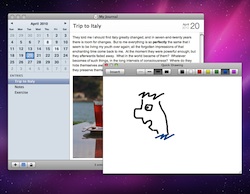Simple and beautiful.
Our goals: no useless features and an easy-to-use, gorgeous interface. Begin writing your journal right away instead of searching help files.
Secure journals.
Your personal diary is safe from prying eyes — just set a password for your journal, and Mémoires will encrypt it using the industry standard AES-128 cipher.
Forever yours.
Industry standard SQLite database-driven file format means that there is no vendor lock-in. Plus you can export your journals to RTF, plain text, or PDF.
Quick drawings. New!
Just like in a paper journal, the new Quick Drawing feature allows you to draw sketches, doodles, or anything you like right inside Mémoires.
Full screen editing. New!
Now you can focus on writing your journal entries without distractions, because Mémoires comes with full screen editing.
Browse or quickly search entries.
Browse using calendar or view all entries in one list. You can also use instant search to find entries you want to read or edit.
Diary printing. New!
You can print a single entry, entries for a specified period or the whole journal. The program automatically inserts dates and titles where needed.
Spelling and grammar. Updated!
Spot and fix spelling and grammar mistakes on the fly or use automatic correction. Smart quote and dash substitutions will make your entries beautiful.
Autosave.
Mémoires automatically saves your journals every 5 minutes and before closing, so you won’t lose a bit. The program is fully compatible with Time Machine for seamless backups.
Take a look at screenshots.
Watch demo video.

Take it with you.
Download a free trial version of our Mac journal software and begin writing diary on your Apple computer right away!
Free Download Buy NowMémoires works on Mac OS X 10.5 Leopard and 10.6 Snow Leopard. Universal application, 32-bit and 64-bit versions.
Want video diary software? Try Video Mémoires.
What’s new?
- Mémoires 3.0 released Apr 23
- Mémoires 2.1 released Mar 15
- Mémoires is compatible with Snow Leopard Aug 26
Tutorials
Thank you! Your download has begun.
Get your personal registration key instantly to make the copy of Mémoires that you are now downloading into the full version.
It’s risk-free: we offer 30-day money-back guarantee. If for some reason you are not satisfied with the program, you can return it for a full refund.