KenzoDB: Content management system for radio stations
About KenzoDB
-
- KenzoDB is the most feature-rich, mature, and time-tested content management system (CMS) designed especially for radio stations.
- It enables sophisticated automation of playlists, audio archives, program schedules, special events, podcasts, RSS feeds, news items, fundraising, listener interaction, and more, all from an easy-to-use web-based interface.
- The entire system was designed and built by Ken Garson (contact), whose 16 years of dedication to radio and 30 years of software engineering expertise gave birth to this system in 2000, which receives continual enhancements through 2011 (and still ongoing).
- The application is available for licensing to interested terrestrial radio and internet-based commercial, non-commercial and community broadcast stations.
Features, with examples
(‘Example’ links open in new windows, and point to live pages on WFMU-FM’s site.)
-
Powerful and easy to use:
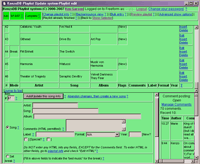
- Basic and advanced controls are displayed separately, so DJ’s who don’t want to use advanced features never have to be distracted by them.
- All use and administration can occur from anywhere in the world with a web browser.
- Configurable access controls per user, so users can be given varying levels of administrative access.
- Built-in online help system, especially useful in learning about many of the advanced options of the system.
- Entire system runs very quickly (using a sophisticated custom-built caching system), never making a DJ/staff member wait after submitting a change, nor ever giving outdated information on the site to listeners. All pages maintain themselves (i.e. no need for somebody to remember to “publish” various pages when a relevant piece of data changes).
Integrates fully with your site:
- Runs with URL’s in your own domain, and can be precisely tailored to fit into your own site’s design, supporting your own brand and image.
- Dynamically imports content from your blog or other existing system. (Example
 )
)
- Exports data into standard formats, i.e. to be used by Flash players, Android and iPhone apps, or other databases.
- Fully supports UTF-8/Unicode, for maximum data interoperability and internationalization support with other information sources.
Audio archiving & streaming:
- Audio archiving, including allowing playlists to automatically display links to listen to individual songs within shows.
(Example
 )
)
- Name of current live show and song playing are displayed in live streaming audio players and elsewhere on site. (Example
 )
)
- Flash-based pop-up audio archive player (see AccuPlayer), which displays the name of the current song playing in the audio archive of the show.
- Archives can be uploaded in multiple simultaneous formats (for example, one for dial-up and one for high-speed, MP3, AAC+, MP4, WMA, Ogg, Real, video, etc.).
- Archives can be configured to expire after a certain age (to save space), or remain indefinitely.
- Each archive begins playback exactly at the beginning of a given show, using a custom-built audio streaming server.
- Recent Archives page (Example
 ) that collects the past week of all audio archives and playlists, an ideal place for listeners to keep up with their favorite shows and fill-ins each week.
) that collects the past week of all audio archives and playlists, an ideal place for listeners to keep up with their favorite shows and fill-ins each week.
- Special Archives page to collect specific archived shows, or even subsets of specific shows. (Example
 )
)
- Random Archive page (Example
 ) and Random Audio Playlist Generator (Example
) and Random Audio Playlist Generator (Example ), to give listeners a taste of programs they don’t normally listen to.
), to give listeners a taste of programs they don’t normally listen to.
- Supports multiple broadcast channels, allowing your station to broadcast simultaneous internet streams with full Playlists, Events, Now Playing, and Live Stream Song Titling support across all your channels from a single site.
Playlists, reporting, and searching:
- DJ’s can create playlists live during their shows, or later when their shows are finished, and can always go back and update existing playlists.
- Listeners can post live comments to playlists during shows, or afterwards while listening to archives. (Example
 )
)
- During live playlists, various site features display what song is playing right now, including inside audio players listening to live station streams.
- Different programs can have differently designed playlist pages, while still all being maintained from the exact same web-based system.
(Examples:
1
 ,
2
,
2 ,
3
,
3 ,
4
,
4 ,
5
,
5 ,
6
,
6 )
)
- Playlists can be exported into text format, useful for sending playlists by email, or into “tab-delimited” or XML formats for importing into other programs.
- Playlist Search pages:
- Search by various playlist columns (Example
 )
)
- Browse all artists ever played (Example
 )
)
- Search by program genres (Example
 )
)
- Search by date/time (to identify the song you heard when you were listening at a particular time) (Example
 )
)
- Logging of playlists and automatic report generation to satisfy reporting requirements, i.e. for SoundExchange webcasting royalty / Copyright Office census logging rules.
Podcasts and RSS (news) feeds:
- Podcast feeds for new archives (for designated programs), optionally with alternate “podsafe” audio and playlist content embedded automatically in tags to be seen on iPods. (Example
 )
)
- Podcast publishing can be scheduled ahead of time, and the system manages the updating of feeds, storing and deleting of old MP3’s, notifying iTunes of updates, and more.
- RSS feeds for new playlists and archives, station-wide or per program. (Archive example
 , Playlist example
, Playlist example )
)
Scheduling:
- Scheduling of upcoming events (for fill-in DJ’s and special events), which will then be listed on an upcoming events page (Example
 ), on DJ playlist pages (Example
), on DJ playlist pages (Example ), and daily in a “what’s playing today” box. (Example
), and daily in a “what’s playing today” box. (Example )
)
- Individual show archives and podcasts can be scheduled to appear at future dates and times.
- Ability to manage changed program schedules, while maintaining history of past schedules. (Example
 )
)
- Manage news items on your front page, advance-scheduling when items should appear and disappear. (Example
 )
)
- Community events calendar page for advertising non-station activities. (Example
 )
)
DJ pages:
- Off-schedule DJ’s are automatically moved into their own section of a main Playlists & Archives page. (Example
 )
)
- Staff Directory page provides e-mail contact for all station members (via web forms instead of publishing email address, to reduce spam DJ’s receive). (Example
 )
)
- Other pages list DJ’s and programs and DJ’s custom homepages. (Example
 )
)
Fund raising system w/credit card subscription management:
- Secure, PCI-compliant processing and encrypted storage (via GPG) of pledge information
- Database-driven premium management supports wide combinations of premiums, incl. limited-time offers,sizes, either/or options, eligibility tied to special requirements such as payment method, and more. (Example
 )
)
- Instant credit card processing (via Authorize.net), and PayPal integration
- Automatic monthly credit card subscription charger (incl. automatic annual renewal option)
- System has pledgers update their own credit card details as card expirations approach or their limits are reached, reducing staff involvement, and keeping subscription fulfillment on schedule
- Full management interface for pledges and card subscriptions, incl. per-shift statistics
- Automatic instant printing of pledges in the DJ booth as pledges come in, with listener comments, for DJ’s to read and thank on air
- Live pledger map (via Google Maps) (Example
 ) that automatically plots pledges as they arrive, and lets listeners add comments to their point, demonstrating the wide reach of the station and helping build community among listeners
) that automatically plots pledges as they arrive, and lets listeners add comments to their point, demonstrating the wide reach of the station and helping build community among listeners
- Integration with membership database systems, communicating exported pledge and payment data instantly for use by donor tracking software
Contact, licensing inquiries, etc.:
- There are many other features for managing and automating your station’s operations.
- Please contact Ken Garson with any inquiries (licensing requests, custom software solution requests, suggestions, etc.).
Related pages
Contact
-
E-mail Ken regarding KenzoDB, radio, software, support, etc.
http://kenzodb.com
Send e-mail
Copyright © 2000-2011 Ken Garson. All rights reserved.
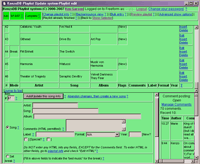
 )
)
 )
)
 )
)
 ) that collects the past week of all audio archives and playlists, an ideal place for listeners to keep up with their favorite shows and fill-ins each week.
) that collects the past week of all audio archives and playlists, an ideal place for listeners to keep up with their favorite shows and fill-ins each week.
 )
)
 ) and Random Audio Playlist Generator (Example
) and Random Audio Playlist Generator (Example ), to give listeners a taste of programs they don’t normally listen to.
), to give listeners a taste of programs they don’t normally listen to.
 )
)
 ,
2
,
2 ,
3
,
3 ,
4
,
4 ,
5
,
5 ,
6
,
6 )
)
 )
)
 , Playlist example
, Playlist example )
)
 ), on DJ playlist pages (Example
), on DJ playlist pages (Example ), and daily in a “what’s playing today” box. (Example
), and daily in a “what’s playing today” box. (Example )
)
 )
)
 )
)
 )
)
 )
)
 )
)
 )
)
 )
)
 ) that automatically plots pledges as they arrive, and lets listeners add comments to their point, demonstrating the wide reach of the station and helping build community among listeners
) that automatically plots pledges as they arrive, and lets listeners add comments to their point, demonstrating the wide reach of the station and helping build community among listeners