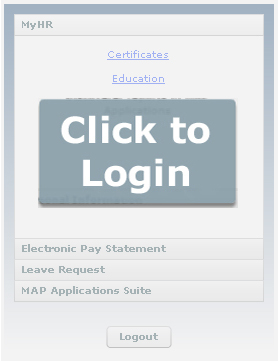Welcome to MyAccess, your electronic portal to employee services at West Virginia University. MyAccess provides a way for you to make changes to your personal information and access a variety of administrative services that you use during your workday. You will be able to enter your MasterID and password to access all these services. Click on the login button to get started.
You can also get help with your MasterID User Name and Password or view a MyAccess Demo.
Please email oithelp@mail.wvu.edu if you have any questions or comments.
Phase II: MyTime – Leave System Test
On October 3, all leave-eligible employees (both exempt and non-exempt) began requesting leave in the new MyTime – Leave System Test. This test will run parallel to requesting leave in the current Classic Leave Request System (LRS) for leave taken October 1-15, 2010. Please see http://myaccesshelp.wvu.edu/ for information and instructions on the new MyTime – Leave System Test.
Phase I: MyTime – Web Clock test
All non-exempt employees should record their hours worked in the new MyTime – Time Clock system. To clock, please go to http://myaccesshelp.wvu.edu and click the red TEST button at the top of that page to log into the test version of the MyTime – Web Clock
If you are already clocking in Kronos (MAPTime) or another time tracking system, you will need to record your hours in that system as well. The information you are helping to compile will give us the opportunity to make sure the new MyTime system works as seamlessly as possible before live implementation.
For more information on MyAccess and MyTime, please go to http://MyAccessInfo.wvu.edu
OIT-Policy 8, Appropriate Use of Information Technology Resources defines the acceptable use of information technology resources at West Virginia University, including MyAccess and MyTime. You are responsible for reviewing and adhering to this policy. See http://oit.wvu.edu/policy/oit/oit-8/ for further information.
Do not share your username and password. Information security is essential because:
1. MyAccess contains personal and confidential information. Your private information can be seen by anyone who uses your username and password.
2. Providing your username and password to another person to record work time through MyTime or recording work time for another person through MyTime is a violation of University policy and may subject you to discipline, up to and including termination of your employment. Additionally it may be considered fraud and a prosecutable offense under state, local, and federal laws.