Violet for the iPad (US$2.99) from
My Black Dog Books is the latest entry in the emerging field of interactive books for children. Geared at children ages 4 and up,
Violet is the first of a series of stories about a charming little girl with a big secret. The 20 page book tells a nice little tale, along with a moral, and it introduces elements that will be continued in future books.
Allison Keeme's illustrations are beautifully drawn, and they take full advantage of the graphic capabilities of the
iPad. If you like, you can take a look Allison's process of building the
graphics. I'm positive that small children will enjoy reading about Violet and her secret identity. The world of
Violet has a consistent look and a great attention to detail. When the family gathers around the breakfast table after one of Violet's exploits, they look absolutely exhausted, but you'll have to read the book to see why. There are two specific tasks to perform in the book, and I think it was a good design choice to have the book do it if the child doesn't.
Unfortunately, I found a number of problems with the execution of the app, which may frustrate small children. There is scant interactivity to be found. With many possibilities for interaction, only a small number of things that you can tap on actually do anything. There are quite a few pages that are static. In fact, outside of credits on the first page, the first bit that does anything appears on page five, and you might easily miss it. There is a spider that swings when touched. If the accelerometer was used, as in
Alice, it would be much more apparent. I can imagine small kids getting frustrated by tapping on everything and not getting paid off very often. A real design problem is that you need to tap on a page in order to display an arrow that, when tapped on again, gets you to the next page. I think the arrow should be persistent and eliminate an unneeded tap on every page.
Continue reading “Violet for the iPad: an interactive children's book”

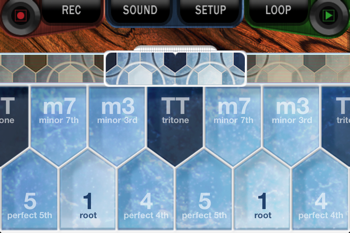
 A month or two back, I shelled out US$4.99 to pick up a copy of yxplayer, a
A month or two back, I shelled out US$4.99 to pick up a copy of yxplayer, a  Last week, TUAW featured a post about how development house
Last week, TUAW featured a post about how development house 




 I've spoken of my
I've spoken of my 




 Do you want to tie a specialized knot? There's an app for that! Animated Knots isn't particularly polished or overdesigned. Instead, it presents a list of knots that are arranged in categories, such as boating, fishing, and scouting. You tap on a knot, and you see the knot tie itself on screen using stop motion photography. I must admit, it's kind of cool.
Do you want to tie a specialized knot? There's an app for that! Animated Knots isn't particularly polished or overdesigned. Instead, it presents a list of knots that are arranged in categories, such as boating, fishing, and scouting. You tap on a knot, and you see the knot tie itself on screen using stop motion photography. I must admit, it's kind of cool. Heading off to a conference? Here are
Heading off to a conference? Here are 
![TUAW [Cafepress]](http://web.archive.org./web/20100805072706im_/http://www.blogsmithmedia.com/www.tuaw.com/media/tuaw-cafepress-promo.png)






















