Pair of App Store studies show Apple is the devs' choice, for now

Analytics firm Distino also released a report this past weekend, about App Store offerings rather than developers, and it found that about 80% of iPad apps on the App Store were paid, with only slightly fewer for the iPhone. Google's Android market, however, has 57% of its apps listed as free, the highest percentage by far of all the mobile marketplaces tracked. That may give some indication as to why developers currently prefer the App Store -- they can make more money there, with a larger audience more ready to open the wallet. But don't count Android out -- the service is still growing (only developers from nine different countries can distribute paid apps), and as the platform becomes more viable, it seems developers will be ready to move in the future. As Appcelerator concludes, Apple's store is the current winner of developers' attention, but as soon as developers see a flexible platform with a solid userbase elsewhere, they'll happily go there. too.




 A while back we did a review and giveaway of some
A while back we did a review and giveaway of some  A study conducted by usability consultant Jakob Nielsen claims that reading on e-book readers like the iPad and the Kindle still
A study conducted by usability consultant Jakob Nielsen claims that reading on e-book readers like the iPad and the Kindle still 
 Have you always thought that what the
Have you always thought that what the 




 The difference between a port of a tabletop board game to the iPad by someone like Gameloft – makers of games like James Cameron's Avatar for iPad and Asphalt 5 – and smaller, independent companies is pretty stunning. It's also quite pretty. Take a look at the flashy images in the
The difference between a port of a tabletop board game to the iPad by someone like Gameloft – makers of games like James Cameron's Avatar for iPad and Asphalt 5 – and smaller, independent companies is pretty stunning. It's also quite pretty. Take a look at the flashy images in the 





 To say the least, Bill and Steve had had an interesting rivalry over the years. Of course, Bill Gates has retired to charity work leaving
To say the least, Bill and Steve had had an interesting rivalry over the years. Of course, Bill Gates has retired to charity work leaving 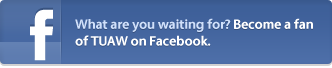

![TUAW [Cafepress]](http://web.archive.org./web/20100706044358im_/http://www.blogsmithmedia.com/www.tuaw.com/media/tuaw-cafepress-promo.png)






















