Installing Vista Fonts in Ubuntu September 16, 2007
Posted by Carthik in guides, looks and feel, microsoft, packages, ubuntu.129 comments
Microsoft’s new ClearType fonts for Vista are great. The fonts include Constantia, Corbel, Calibri, Cambria, Candara and Consolas.
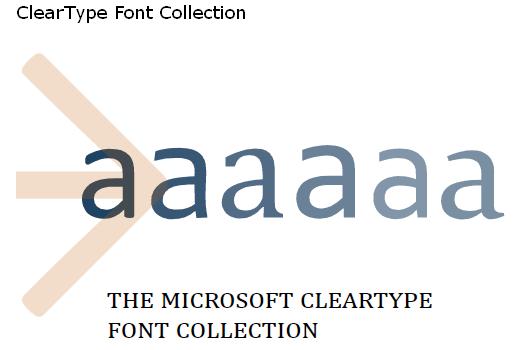
Getting them installed in Ubuntu is a breeze, thanks to a script I found.
To install the Vista ClearType fonts in Ubuntu, you need to install cabextract first. Cabextract is a utility found in the universe repository, so before you run the following command, make sure you have universe enabled in your repository list. Once this is done, install cabextract using:
$sudo apt-get install cabextract
Then, once that is done, use this script to install the Vista fonts. Create a file called “vista-fonts-installer.sh” in your home (~) directory.
Then open up a text editor and copy and paste the script into that file.
Do a chmod a+x ~/vista-fonts-installer.sh to make the file/script executable.
Then run the script using:
$ ~/vista-fonts-installer.sh
The script downloads the Powerpoint Viewer installer from microsoft.com, and then extracts the Vista cleartype fonts using cabextract. These fonts are then installed in the ~/.fonts directory.
Please remember that the ClearType Vista fonts are not free as in they are not GPL-ed or made available under a re-distributable license. Since you are downloading the fonts from the MS website, and since you might already have a Windows XP/Vista license, this is not a crime, but consider yourself warned against the perils of supporting closed systems ![]()
Update::
- Looks like the use of these fonts are restricted to only Microsoft Windows/Vista operating systems according to the terms of the license. I am sorry, but you’ll be installing them at your own risk.
- Also, please make sure you use the bash shell, or change the first line of the code to #!/bin/bash
- In retrospect, this was a bad post – I think we’re better off not using stuff folks don’t want us to use – let’s use the better, freer, easier to install fonts.
Bring Jorge’s Blog Back, Please. September 13, 2007
Posted by Carthik in Ubuntu Sites, ubuntu.17 comments
So Jorge Castro is now a Canonical employee!

Jorge, I for one, would love to see your mug again on Planet Ubuntu. I would love to see whiprush.org up and about again.
Jorge’s disappearance from the interwebs was followed by pleas for his return, about 9 months ago (you can find his last post here if you really want to). I used to love reading what Jorge had to say. It’s good to have him back in the Ubuntu world, now if only we could have his blog back too ![]() Welcome back, Jorge!
Welcome back, Jorge!
End of a Love Affair with Acer September 12, 2007
Posted by Carthik in Friends Etc., reviews, ubuntu.108 comments
I was in love with Acer laptops. I bought my first one, an Acer Travelmate 290 LMi in my second year of grad school. I did pay ~ $1200 for it, but it was awesome, right until the moment there were errors with the hard disk controllers about 3 years later. When I sold it for parts on ebay, it still retained more than 3 hours worth of charge in it’s battery. The finish and the quality of parts spoke loud and clear. I liked the simple looks, the ruggedness, and above all, the dependability.
So when I had to find a replacement, and was short on time and money, I settled for another Acer. An Acer Aspire 5003 LMi. Piece of junk. The plastic looks cheap. The “Aluminum” next to the keyboard is poorly spray painted plastic. The area next to the touchpad, and the left-click button have lost all their paint due to repeated use, and then look white. All within a year. For the last few days, occasionally, I would open up the laptop, and the display wouldn’t work properly. Loud cracks can be heard at the hinges when I open it up. I’d usually fix the display problem by opening the lid to an angle where the display worked. Today it failed completely. No matter what I did, I couldn’t get the display to display anything coherent. The quality of the parts, and the “casing”, is terrible. I admit, this was a cheap laptop, but it had what I needed at a minimum. I am not someone who buys the cheapest thing around. I buy computers with exactly the minimum I need. This one has a Broadcom wireless card, but I thought I could live with that for a bit. I don’t need a separate video card – I never play games. I do need a large screen, and a DVD-burner – well, you get the point. I would have gladly paid $250 more to Acer for the same laptop with better quality.
Personally, I have vouched for Acer laptops, and have directly influenced my friends into buying at least 3-4 Acers. Now I feel like an idiot. I have to try something new. I don’t like how ThinkPads are designed with the recessed screen and clunky looks and all. The Sony Vaios I have known through friends and others have all been terrible – each of them making the trip back to Sony at least once. That leave the glitzy HPs and the Dells. I’d rather have a MacBook or the Pro, which looks infinitely cooler. Wish I had the money for a new MacBookPro. It has way more features and power than I need, though. Anyways, I feel much better having written this – may those that I recommended Acers to find it in them to forgive me!
What’s Common to Ubuntu and CircuitCity’s Firedog? September 9, 2007
Posted by Carthik in ubuntu.36 comments
Ans: A guy in a pic….
Trivial, I know, and not too original either, since I got it from LiveJournal, but I couldn’t resist posting this ![]()
Ubuntu’s Audience Defined August 21, 2007
Posted by Carthik in ubuntu.15 comments
I read the impressive growth and traffic details for WordPress.com at Matt’s Blog. WordPress has always been very dear to me, and it makes me happy to note that the WordPress team grows from strength to strength, without compromising on values, and while keeping things open, almost entirely so.
However, the stat freak in me got another tool, and the results are surprising!
I did not have any clue that the number of 45-65 year olds that visit my site are above the average numbers for the internet by around 25-45%. Also, most of my visitors are as poor as I am, with an income of less than $30K a year. That is surprising when you realize that college graduates outnumber any other kind of visitor, based on education. Finally, the male-female disparity is not too high – I get 25% less female visitors, and 25% more male visitors than the average site. Here’s my quantcast report.
Now, like me, you must be thinking, what about ubuntu.com?
Maybe Canonical should sign up for the quantcast setup like WordPress.com and then we could start fixing the problem where, right now, my blog seems to get more visitors than ubuntu.com. Clearly, quantcast is orders-of-magnitude off with the numbers. Let’s hope the percentages are right when it comes to the demographics. If they are, then then, again, Ubuntu seems to attract a middle-aged, may I say “mature” crowd. Ubuntu.com attracts more Asian, Hispanics and “Others” than the average website out there. Also, “linux drivers” seems to be leading the charge of visitors to Ubuntu.com. It would be good to put something related to drivers – perhaps an article with links peppered throughout to the various compatibility resources and hardware profiling tools somewhere on the front page of help.ubuntu.com which seems to be quite a popular destination. Of course, if I had a say in how Ubuntu’s websites worked, I would first ensure that the help pages show up where they belong on Google searches. Somehow, I can’t seem to end up at the Ubuntu help wiki after a web search. I suspect the wiki software’s intricacies, and the “https://” (now why does a help wiki have to be served over https?), are partly responsible for that issue. You get the idea that shipit must be doing something right, since it seems to be quite a popular destination. Also, OpenSuse, FreeSpire and Damn Small Linux seem to the other Linux distributions that are popular among those that visit the Ubuntu website. Scanning the quantcast results might help lots of folks involved with planning, developing and marketing Ubuntu – whether it is deciding what/who to focus on, or finding out how meta-plans are working out.
SSH Menu – Save and Open SSH Connections from the Panel August 17, 2007
Posted by Carthik in applications, gnome, packages, ubuntu.28 comments
I was looking for a replacement for SecureCRT in Ubuntu. Something that would let me save all my SSH connections and make it possible to open a connection with the least effort.
As is often the case, I found something better than SecureCRT – a panel applet for GNOME that gives me a drop-down list of SSH connections. SSHMenu is cool, way too cool.

(more…)
Thoughts that make me go hmmm! August 14, 2007
Posted by Carthik in snippets, ubuntu.42 comments
Should the save icon be replaced by something else (a picture of a cd/usb drive)? Or should floppy discs be “icon”ized forever?
Somehow, all these days, the above thought never occurred to me. That icon with a floppy drive in it meant “Save” and to be honest, I have failed to think “floppy” when I have seen the icon before.
I ran into that video-posting librarian again July 25, 2007
Posted by Carthik in Other sites, ubuntu.50 comments
You guys must remember Jessamyn, the librarian who posted a video about installing Ubuntu at, where else, the library.
Well, by some strange coincidence, which cannot be explained rationally, I ran into her again on the tubes. I followed the user profile link at this comment on Ask MetaFilter to end up at her profile page.
Of the billions of unknown users of the internet, we are two.
What are the chances?, I ask you!! The mind blows. ![]()
In other news, there is no news – I’m on the slow track to the Ph.D.
Typing Break and WorkRave: Keep RSI at Bay June 4, 2007
Posted by Carthik in applications, gnome, ubuntu.47 comments
I woke up on Thursday with a left arm more painful than a 100 episodes of Wheel of Fortune. I had almost pulled an all-nighter the night before to finish reviewing/correcting a paper. I went to the doctor, fearing the worst. My left wrist was aching, and no change of position or angle would suppress the hurt.
The doctor said I had tenosynovitis – which is a member of the much talked-about Repetitive Strain Injuries. He advised me against using the laptop on my lap – this keep my hands all hunched up together. He also advised a couple of days of rest. So needless to say, I haven’t typed much over the weekend, though I wanted to write a short guide on implementing a Getting Things Done workflow in Linux. I had set things up for GTD the past week, and the search for tools that work on Linux was frustrating, to say the least. I finally had to narrow it down to an online tool that seems very capable of the task. I have been itching to write the article and yet have resisted.
Monday brought me back to work, and I thought I should look at options to reduce the risk of recurrence of the pain. For two reasons – the pain was real bad, and the doctor said that repeated occurrences of RSI would lead to the much-dreaded Carpal Tunnel Syndrome and perhaps permanent numbness of the digits in my hands.
GNOME is very advanced when it comes to providing methods to save your hands.
(more…)









Alright you drooling idiots! August 3, 2007
Posted by Carthik in commentary.14 comments
Jem Matzan thinks we technical writers treat you as stupid drooling idiots.
Do I? I can honestly say I don’t. I write for the competent computer user who has switched to Ubuntu. Anything that 90-95% of the people who formerly used Windows or Macs, and are competent enough to help others won’t be published here. Guaranteed. I can say that since I have a target audience of one – myself before I knew what I wrote here. I write so that, some day in the future, when I search for a solution to a problem, I get the pleasure that only a goojà vu (google + déjà vu ) can provide – finding something you wrote as the result of a Google search is priceless.
) can provide – finding something you wrote as the result of a Google search is priceless.
There are some authors of blogs that write tutorials and guides that cover all and sundry. The installation of some software that should be pretty straightforward to install, and so on, ad nauseum. I understand that the pleasure of earning a check through Google’s adsense can be great, and I wish these authors good luck. There are also the book equivalent of these sites that really do treat Ubuntu users as dunces.
But Jem, what’s the problem with any of that? The world needed a “Linux for Dummies” – something that is inanely simple to install, setup, use and maintain – and that is exactly what Ubuntu is. Power users don’t need to fear it since it does not take away anything in doing that. So there you are – a Linux-based OS that is simple enough for the stupid and as (if not more) flexible and powerful than the best OSes out there. It’s not like there aren’t books out there that don’t address the intricacies of subjects that are technically complex. The wiki and the Official Ubuntu Book, not to mention all the documentation and books out there for Debian all address the power users’ documentation needs.
I was happy to read that article, especially the parallels drawn with how Mac users were once perceived the way the author perceives Ubuntu users now. I was happy because it is a sign that we are moving in the right direction – towards a “Linux for Human Beings” (regardless of IQ).